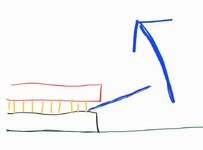Carefully. I have a special CPU removal tool, but there don't seem to be as many on eBay these days. If you're not using the right tool, try to avoid using anything metal, and don't push in towards the pins ever, put the edge of a thin plastic prying tool and rotate
away from the PCB so you push down on the socket at the middle end of the tool.
View attachment 71347
Keep moving to different sides to try and lift the CPU evenly. Don't apply force in a way that will cause you to slip and hit the pins. Just apply the tool to the gap, work it a little to open it, adjust so the tool is in a better position, eventually you can just rotate the tool using the length of the handle to do so with good positional control.
Something like this might work? A broad end is best because it it doesn't apply too much force in one location.
Sigh. This whole post feels like innuendo and I've really tried to phrase things carefully.
View attachment 71346