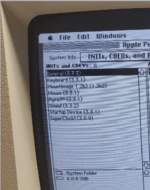reallyrandy
Well-known member
I'm running 6.0.8 with 4MB RAM. It says there is a problem with allocation because there is 10366 high bytes used. What does that even mean?
I'm running a pretty sparse system folder. I swear I played this game on this very Mac when it was new 37 years ago. Yep, it's the same Mac Plus I bought in 1987.

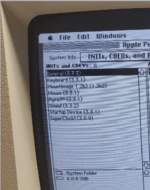
I'm running a pretty sparse system folder. I swear I played this game on this very Mac when it was new 37 years ago. Yep, it's the same Mac Plus I bought in 1987.