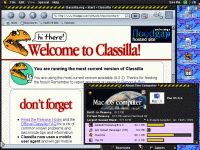ClassicHasClass
Well-known member
Posted to the macos9 mailing list:
Classilla 9.3.2 is released. Due to several large regressions in 9.3.1, Idecided to keep the scope of this release small to stabilize the base.
In this release, Byblos' reliability has been further improved and it is now
able to rewrite style sheets as well. You can also generate fallbacks so that
mail.google.com can be handled one way, but everything else *.google.com can
be handled another.
This release also fixes a long-running bug going back to WaMCom where cookies
with far-future dates overflowed the 32-bit signed classic Mac time value.
This probably fixes a lot of complaints with shopping carts and site logins,
though the key here was one of the reports had a particularly easy to debug
shopping cart system and the cookie log clearly showed the issue for the
first time. I did a minor overhaul of the cookie system at the same time.
This release also fixes the Turktrust intermediate certificate issue where
mis-issued intermediates could be used to enable man-in-the-middle attacks.
This is also being repaired in TenFourFox 17.0.2. libpng is also updated to
fix several security and stability problems.
Regressions repaired include an issue with cursor keys in text boxes being
ignored and Cmd-clicking certain links wouldn't open a new window (this was
repaired by a user submission -- you too can contribute), both caused by
security updates in 9.3.1, and an issue where Byblos caused spurious dialogue
boxes if you downloaded HTML (such as saving a web page to disk).
There are other minor but important custodial changes. Hopefully this will
give everyone a stable base to update to, and the security rollup will
continue with 9.3.3.
As usual, the release is tested on the MDD G4 (9.2.2), Twentieth Anniversary
Mac (9.2.2), TiBook G4 (9.2.2), Power Mac 7300 (9.1) and, of course, my
trusty PowerBook 1400 (9.1) -- http://www.floodgap.com/iv/1758
http://www.classilla.org/