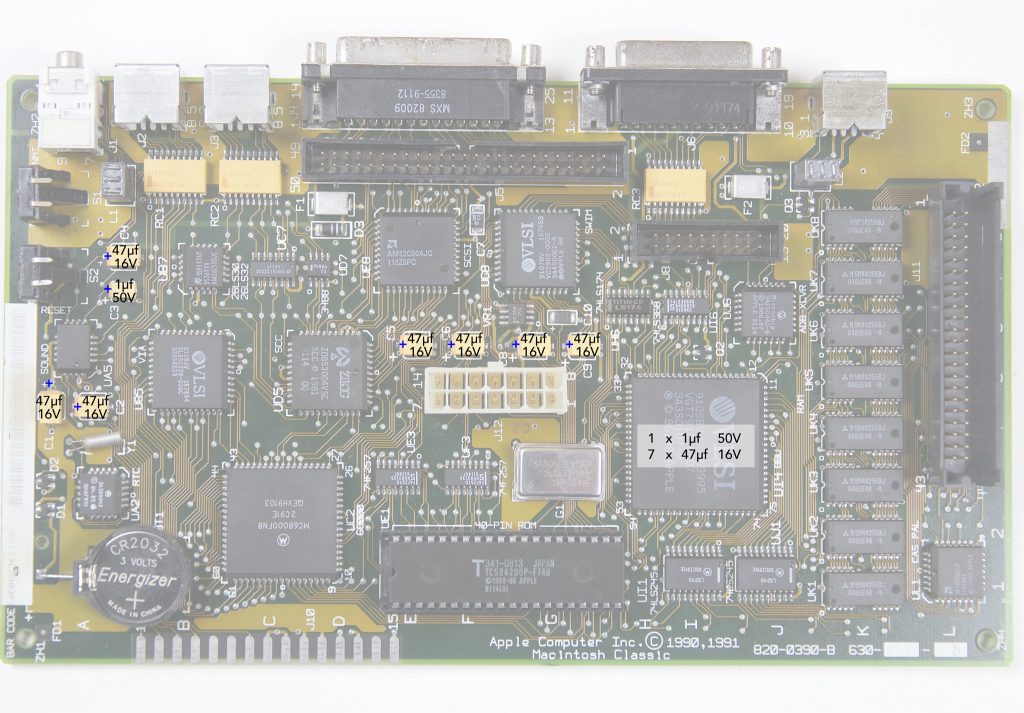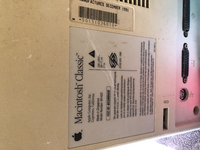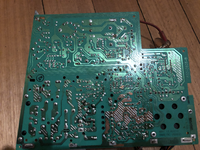Hi all
First post on this forum which I stumbled across searching for information, was an early Apple user from the first Apple II, was lucky having a mum as a school teacher and the Computer Person from the school (as they were called in the late 70's early 80's) live across road, so spent my whole weekends in his office playing games like Hitch Hikers Guide etc was there with the birth of the 1984 MAC and we used to have one at home anyway
Anyway I have had a Mac Classic siting on my shelf for years which I salvaged even further years ago with an idea to restore.
Well finally pulled it apart the other day hoping the battery had not leaked and lucky me it has not, so that has been removed and a new lithium 1/2 AA battery installed for now.
So checked all boards for any visible damage and appears ok suspect the caps have leaked on the AB board though, turned it on....nothing then a clicking sound and the screen was showing a horizontal line but jagging with interference.
So have now ordered all the caps for the AB and will replace them all, would someone be able to tell me what caps are needed for the LB please
I will post some photo's soon, great forum, enjoyed ready through the tribulations and triumphs hope to add!
First post on this forum which I stumbled across searching for information, was an early Apple user from the first Apple II, was lucky having a mum as a school teacher and the Computer Person from the school (as they were called in the late 70's early 80's) live across road, so spent my whole weekends in his office playing games like Hitch Hikers Guide etc was there with the birth of the 1984 MAC and we used to have one at home anyway
Anyway I have had a Mac Classic siting on my shelf for years which I salvaged even further years ago with an idea to restore.
Well finally pulled it apart the other day hoping the battery had not leaked and lucky me it has not, so that has been removed and a new lithium 1/2 AA battery installed for now.
So checked all boards for any visible damage and appears ok suspect the caps have leaked on the AB board though, turned it on....nothing then a clicking sound and the screen was showing a horizontal line but jagging with interference.
So have now ordered all the caps for the AB and will replace them all, would someone be able to tell me what caps are needed for the LB please
I will post some photo's soon, great forum, enjoyed ready through the tribulations and triumphs hope to add!