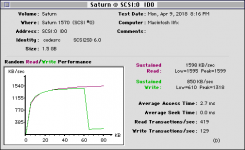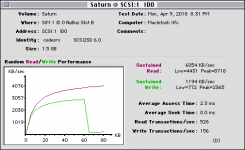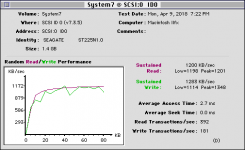So I ran MacBench full disk suite on my 8600 while booted to this card. It's actually doing better in my 8600 than it did in my Beige.
I think I might still have something mis-configured, however, because they're lower than what my friend's PC98 returns.
Sequential Read: (kilobytes/sec)
- 512: 164.60
- 1K: 288.36
- 32K: 4357.78
- 64K: 5588.96
- 128K: 6435.26
- 1024K: 7612.83
Random Read:
- 512: 147.98
- 1K: 245.02
- 32K: 4174.27
- 64K: 5443.16
- 128K: 6468.97
- 1024K: 7641.26
Sequential Write:
- 512: 1663.76
- 1K: 1957.88
- 32K: 1943.11
- 64K: 3197.33
- 128K: 3880.06
- 1024K: 4810.90
Random Write:
- 512: 131.72
- 1K: 255.96
- 32K: 2220.82
- 64K: 2952.06
- 128K: 3174.06
- 1024K: 3764.17
Here are my friend's PC98 results:
in DOS:

in Windows:

Notably, neither of us have the drop-off you experienced. It's worth noting, Both my friend and I are running the latest available firmware and we both bought relatively high end SD cards. I'm using a Samsung Evo and my friend was using a Sandisk of at least mid-grade variety. I'll post an update if they let me know which specific card it was.
EDIT: Friend's machine uses a SCSI card with an LSI53C875 chip. It's contemporary to Adaptec 2940/3940.
EDIT 2: Friend is using 16GB Sandisk Ultra. (Mine is a 32gb card.) There are higher end cards, I'll update this thread if Friend clones the system or does some benching with a higher end card and sends me the result.
EDIT 3: Friend put in a 32GB Sandisk Extreme. Note, his has been on firmware 6.1.3 (mine is on 6.2.1). This is with a fresh card, after imaging the entire setup over and restoring the configuration.
In DOS:

In Windows:

Note the reasonably high write speed for a 50MB file in both situations. Exchanging the Sandisk "Ultra" card for a Sandisk "Extreme" helped take that from around 3000 kilobytes per second to around 3700 kilobytes per second.
EDIT 4:
Friend updated the SCSI2SD v6 firmware in PC98 to 6.2.1 and then re-ran the tests, still on the Sandisk "Extreme" card.
DOS:

Windows:

Windows, but with 200MB write test (just to make sure the new write speed is consistent.)

So, that's a meaningful boost!
I don't know what data rates are needed for analog video capture setups, but suffice it to say this will be Fine(TM) for almost any other need, especially on any Mac where you have 10MB/sec SCSI but you don't have the ability to or room for something like a SATA or IDE card, as you might do in a PCI mac.
EDIT 5:
So my friend went back and put the old "ultra" card in with the updated firmware and got these results, this time I'm only going to post the Windows result because the most relevant number is the write speed.
Windows:

That's a fair improvement with a firmware update, but it's important to note that the higher grade "extreme" card does much better.
Friend tested 50, 100, and 200MB writes and they're reasonably consistent. The larger writes are slightly faster, overall, but still slower than the Extreme card was. Notably, doing a single full-effort 200 megabyte file write is kind of a niche task on a vintage Mac.
The number flashed on the "ultra" card is 80MB/sec and the number on the "Extreme" is 100MB/sec and we're not getting anywhere near either of these numbers, but depending on your workload, moving from 4 to 6 megabytes per second of sustained write speed.
If you're going to spend a hundred bucks on a SCSI2SD v6 -- and they're very nice devices -- you should spend the extra couple bucks to get the best possible SD card. Right now, that accounts for a $5 difference. On Sandisk's own US web page, the 32GB "Ultra" card is $10 and the 32GB "extreme" card is $15. There is an "Extreme Plus" card for $30 as well, which might make further difference. Neither of us has the Extreme Plus card at the moment, for testing.
@joethezombie I'm extremely interested in what card you have. I suspect that the issue is there, and not with your SCSI2SD in particular.
@ChunkyPanda03 the SCSI2SD v6 is very good for day-to-day work. These bigger cards, with system 7.6.1 or newer, will be no problem at all. I formatted my card using LaCie's disk formatting utilities, "silverlining" version 6.1. which I had on a Zip disk while booted to my OS install media. This way, I didn't ahve to mess around with configuring the disk to prtend to be a "real" SCSI disk. I set my volume at 31GB. I'm using 9.1 so I formatted it HFS+/Extended, but HFS Standard in 7.6.1 would work fine too, even though it's slightly inefficient. If you use 8.1, that might be the best mix of "has HFS+" and "runs well on the oldest PowerMacs"
If you don't have a Zip drive available, you should be able to do this using just a floppy diskette, the Zilverlining executable is a bit under 900kb.
I'm not getting quite as much out of my SCSI2SD as my friend is, for a couple different reasons.
Given all of this information, and at some point I intend to try this myself, for (again) everything short of video capture, a SCSI2SD v5 would probably also be fine in a PowerMac x100, even an 8100/110.
Hopefully this helps!