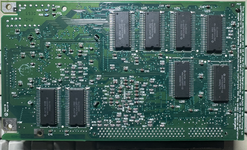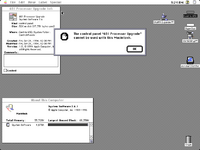trodemaster
New member
I'm working on a Centris 650 build and was excited to add this Apple-branded PPC 601 820-0562-A Upgrade card to the system. I have installed these a few times in the past and it was trivial. However, when I insert this card, it does not seem to be recognized by the system. I have used TattleTech to view the NuBus details and it does not show up. This system is not overclocked (Yet).
Other things I have tried so far
Thanks,
Blake

Other things I have tried so far
- PRAM reset
- Cleaning PDS slot on the C650 & The upgrade card
- Re-Seating it very firmly
- Pulling out other NuBus cards
- booting into OS 8.1 and reinstalling 7.6.1
- Inspected card for damage under magnifying lamp & didn't find anything suspect
Thanks,
Blake

Last edited: