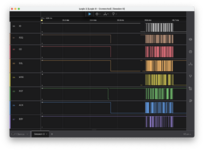Post in a nutshell: repairing a Centris 610 I literally found in the trash. It was looking most excellent until I plugged in two VRAM SIMMs... and the SCSI bus died. Which puzzled me. Now, I've found a chip running much too hot.
-- -- details -- --
Perhaps the VRAM had nothing to do with it; the SCSI may have been intermittent to begin with - the person who put it in the trash must have had some reason to toss it, right?
When I recovered the Centris, its logic board did show some mild signs of electrolytic capacitor leakage, and after I gave it just a dry brushing and pressurized air treatment, it booted. I used the system for a few hours, booted from an external HDD and low-level reformatting the internal HDD to try and mask off bad blocks. That went smoothly; I could boot 7.0.1 off the internal HDD afterwards.
That's when I felt that the system was a keeper, and put extra VRAMs in. One did not go in without a little force (still not sure why) and after that the SCSI bus stopped working. No devices could be found on it. I wondered if I had flexed the logic board and opened some corroded pins?
With no schematic or gerbers, all I could do was visual inspection. I spent some time today poring over it with magnification and really detail-cleaning with IPA. I got a lot more corrosion out from between a lot of pins, and flushed under the chips, mopping up with lint-free lab wipes. It looks pretty good, really.
I then removed the old can capacitors and replaced them with tantalums. This went remarkably well. The old caps had lots of dry, green dust rot under them, but the pads did not lift and cleaned up very well, and I had a great soldering day with all the new SMD joints requiring very little solder, flowing well, and coming out nice and shiny.
The SCSI bus did not return. I was only a little hopeful that recapping would have any effect on that problem.
But wait! As I cycled through some configurations, I did get an external HDD to boot all the way into System 7.5 .
I could not repeat this. As I tried to figure out how only the 'internal bus' could misbehave (it's the same bus inside and out), I noticed that the Motorola 142235 (active terminator chip) on the logic board was getting hot. Almost too hot to touch. The NCR 83C96 seemed to be at a normal temperature. I shut the system down, stat. Hopefully, the NCR chip is OK. That would be very hard to replace.
I do not know if the chip was running hot before the VRAM upgrade. At that time, I had no reason to suspect the SCSI controller block and so wasn't checking these things.
Tomorrow, I will DVM-check my recap work to be certain I did not solder-short under any of the new capacitors, but the soldering went really well.
I will also check the regulator that sets the termination voltage for the 142235, and probe around the 142235 for pin-to-pin shorts. I found a source for a replacement MCCS142235 chip and ordered one, just in case.
The HDDs I was using to diagnose this are both Quantums with the simplest passive termination, pairs of SIP resistor nets. I left the internal HDD termination resistors on and always had it at the end of the chain. I removed the System 7.5 HDD's resistors if I put it in the middle. The CDROM has no termination. The original HDD is SCSI ID 0, my System 7.5 HDD is ID 5, and the Centris' internal CDROM is 3.
Anything else? And, was the Centris/Quadra 610 prone to SCSI problems?
TIA for reading this.
-- -- details -- --
Perhaps the VRAM had nothing to do with it; the SCSI may have been intermittent to begin with - the person who put it in the trash must have had some reason to toss it, right?
When I recovered the Centris, its logic board did show some mild signs of electrolytic capacitor leakage, and after I gave it just a dry brushing and pressurized air treatment, it booted. I used the system for a few hours, booted from an external HDD and low-level reformatting the internal HDD to try and mask off bad blocks. That went smoothly; I could boot 7.0.1 off the internal HDD afterwards.
That's when I felt that the system was a keeper, and put extra VRAMs in. One did not go in without a little force (still not sure why) and after that the SCSI bus stopped working. No devices could be found on it. I wondered if I had flexed the logic board and opened some corroded pins?
With no schematic or gerbers, all I could do was visual inspection. I spent some time today poring over it with magnification and really detail-cleaning with IPA. I got a lot more corrosion out from between a lot of pins, and flushed under the chips, mopping up with lint-free lab wipes. It looks pretty good, really.
I then removed the old can capacitors and replaced them with tantalums. This went remarkably well. The old caps had lots of dry, green dust rot under them, but the pads did not lift and cleaned up very well, and I had a great soldering day with all the new SMD joints requiring very little solder, flowing well, and coming out nice and shiny.
The SCSI bus did not return. I was only a little hopeful that recapping would have any effect on that problem.
But wait! As I cycled through some configurations, I did get an external HDD to boot all the way into System 7.5 .
I could not repeat this. As I tried to figure out how only the 'internal bus' could misbehave (it's the same bus inside and out), I noticed that the Motorola 142235 (active terminator chip) on the logic board was getting hot. Almost too hot to touch. The NCR 83C96 seemed to be at a normal temperature. I shut the system down, stat. Hopefully, the NCR chip is OK. That would be very hard to replace.
I do not know if the chip was running hot before the VRAM upgrade. At that time, I had no reason to suspect the SCSI controller block and so wasn't checking these things.
Tomorrow, I will DVM-check my recap work to be certain I did not solder-short under any of the new capacitors, but the soldering went really well.
I will also check the regulator that sets the termination voltage for the 142235, and probe around the 142235 for pin-to-pin shorts. I found a source for a replacement MCCS142235 chip and ordered one, just in case.
The HDDs I was using to diagnose this are both Quantums with the simplest passive termination, pairs of SIP resistor nets. I left the internal HDD termination resistors on and always had it at the end of the chain. I removed the System 7.5 HDD's resistors if I put it in the middle. The CDROM has no termination. The original HDD is SCSI ID 0, my System 7.5 HDD is ID 5, and the Centris' internal CDROM is 3.
Anything else? And, was the Centris/Quadra 610 prone to SCSI problems?
TIA for reading this.