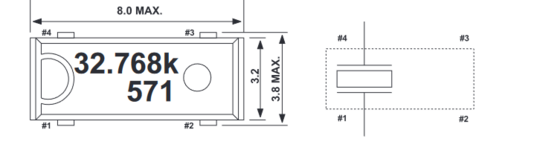VMSZealot
Well-known member
I'm a menace and an idiot. I'm sorry, but it's true. I have a hard drive, from the early nineties, that was used in a store demo Mac in the UK (back then they were called Apple Centres). It worked, I moved it into another Mac, I used the wrong screw, and I popped the oscillator on the circuitboard. It had loads of demo software on it, all locked down with At Ease so that customers couldn't wreck it. I want to get it back!
The oscillator is a KDS 2M 24.000, which I guess is a 24MHz oscillator - but it appears to have 4 pins. I haven't seen a 4 pin oscillator before, and I can't find the part online at all. What part can I replace it with? Any suggestions?
(I have tried looking for a drive with the same controller board, an IBM WDS L80, but they're all selling for stupid money online.)
The oscillator is a KDS 2M 24.000, which I guess is a 24MHz oscillator - but it appears to have 4 pins. I haven't seen a 4 pin oscillator before, and I can't find the part online at all. What part can I replace it with? Any suggestions?
(I have tried looking for a drive with the same controller board, an IBM WDS L80, but they're all selling for stupid money online.)