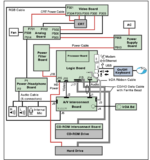Flyinace2000
Member
My aunt recently asked how to get rid of her old blueberry iMac and I said ship it to me! It showed up in the original box with all the accessories, except it won't power on. No clicks, no bongs, nothing. No signs of life. I found a PDF of the service manual and when through the trouble shooting tips. I find 5V power at the test points on the mother board, tried reseating the CPU card, reseating the system RAM and the video ram, new battery, and Cuda reset. I even found a new old stock PSU on eBay. That one showed up and the largest black capacitor on it is bulging on the top. (flashbacks to the iBook g4 and the capacitor plague of the mid 2000s.
Tried the new power supply and got the same results. The new supply does make a slight (very very slight) whine noise when plugged in. The seller accepts returns so I'm thinking of sending it back and getting back $55.
I'm at a loss as to what to check next. My electrical meter is too cheap to properly test the caps on the PSU, but I've recapped a TiVo's power supply before, so I'm familiar with the process. Is there another step I should check before hand?
Specs: M7345LL/A - 266mhz, 32MB Ram, 6mb video ram, 10/100 network Blueberry
Original Power Supply

NOS Power Supply (notice that nice round top)

Tried the new power supply and got the same results. The new supply does make a slight (very very slight) whine noise when plugged in. The seller accepts returns so I'm thinking of sending it back and getting back $55.
I'm at a loss as to what to check next. My electrical meter is too cheap to properly test the caps on the PSU, but I've recapped a TiVo's power supply before, so I'm familiar with the process. Is there another step I should check before hand?
Specs: M7345LL/A - 266mhz, 32MB Ram, 6mb video ram, 10/100 network Blueberry
Original Power Supply

NOS Power Supply (notice that nice round top)