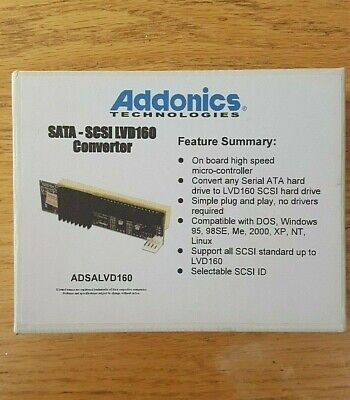Apologies in advance if this sounds severe. It's not meant to be, but I had to re-edit/rewrite it a few times for brevity and clarity. (Ironically, it came out longer but I feel like it's more readable.)
From a numbers perspective: 100% is not negligible.
From a reality perspective: Classic Macs are bad computers that could barely use the hardware that was given to them when new. Putting a server disk from 2002 in a Mac desktop from 1992 barely makes any sense even in 2008 when both of those things are ewaste.
This, as with any other technology problem, has several available solutions, and they each have good and bad points. Any given choice is a set of compromises. Fast solutions cost a lot. Cheap solutions will likely be slower. The fast
est solutions are even more expensive and uncommon.
For most vintage Mac use cases, a SCSI to SATA bridge is massively overpowered, even before you connect it to an upgraded SCSI card. Not all, but most. If I had to guess, 95% of vintage Mac users are within the "normal" band on this one.
When choosing a storage device, most people will get more perceivable benefit out of an SD card SCSI replacer that has fast seeks and accesses. SCSI2SD, MacSD, BlueSCSI, RaSCSI, et al should all do this well.
SCSI2SD v6 has the added benefit of being able to win sequential transfer drag races among that group. I have a SCSI2SD v6 in an 8600/300 running 9.1 and everything's sprightly compared to the stock disk for this type of machine.
The biggest disadvantage of SD-card based disk replacers are going to be if you're within that 5% of people that are doing stuff like video capture or linux/bsd software building that hit the disk really hard or require longer-term sustained write performance, which as far as I can tell is a weakness of even the v6. (I've been wanting to put more VRAM in my 8500 or 8600 and test this out -- one day.)
w/re pricing:
The SCSI2SD v5s are around that 50-60 mark, and for basically anything pre-PCI, day to day on a v5 should be great. v6s are a bit closer to that $90-130 or so mark.
Granted, it looks like they're out of stock at the moment.
w/re SCSI to SATA adapters: I don't normally look because these are traditionally both very expensive and uncommon. They were a niche product sold almost exclusively for the purpose of life-extending high end database and transaction processing machines at giant corporations and banks. Workstations and small servers never needed them because those machines were replaced 1:1 with SATA computers in the mid-2000s, so acard's adapters weren't ever produced at any scale even remotely resembling anything from Apple or replicated quite to the scale that, say, sata to ide adapters were.
I found two varieties on ebay right now:
One for $300 says it'll let you use a SATA ODD:
https://www.ebay.com/itm/255195139923/
The other for $2000 lets you put a 2.5 SATA HDD/SSD into a 3.5 SCA bay:
https://www.ebay.com/itm/263823727507
If there's a big stockpile of these hanging around somewhere more affordably I would love ot know, but if I had to guess, that's a pipe dream for most of us.
So, I think it's worth talking about in the context of that 5% of people or machines that have needs met poorly by SD cards, and helping people evaluate where their needs probably are. Even ~midrange video capture doesn't usually
need, say, over 10MB/sec -- In 1995 or 1996 MacWorld was suggesting a disk that could get 5MB/sec sustained writes for capturing video from the built-in video on a PowerMac 7500 or 8500. MacWorld floated the idea of using a Radius System 100 with a disk setup that could do almost 3MB/sec. (H
uge PDF: PDF page 111, MacWorld February 1996)
So, honestly, getting high end storage for most Mac people isn't all that important for practical use cases. Getting over 10MB/sec on any Mac from before like 1997 is mostly good for showing off or saying you did it.