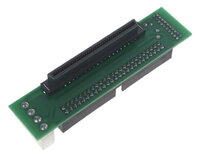pizzigri
Well-known member
So, I have found a small batch of IBM hard drives that I had purchased back in the day from a folding computer shop. They catered to business clients and had both the low end stuff and high end Server stuff. Anyway, I got maybe 8 of these drives, all of which are 4.5Gb, except one that is 9Gb (and double height).
The drives have what seems to be pretty high end active termination that can be enabled.
these are NOT the infamous Deathstars. These are the Ultrastar drives for Enterprise storage and workstation use, I believe they will NOT die on me like the Deskstars.
the drives are extremely low hours (I made up those hours myself.... so....) and I would like to use them, since I have them, in my vintage macs, that are all 68k based machines.
so here are the questions:
all of these drives are 68pin, UW SCSI drives, 7200rpm SE, and obviously NTFS partitioned.
Do I have a chance to make this work in a, say, LC475, or a Quadra 700? What would I need?
The drives have what seems to be pretty high end active termination that can be enabled.
these are NOT the infamous Deathstars. These are the Ultrastar drives for Enterprise storage and workstation use, I believe they will NOT die on me like the Deskstars.
the drives are extremely low hours (I made up those hours myself.... so....) and I would like to use them, since I have them, in my vintage macs, that are all 68k based machines.
so here are the questions:
all of these drives are 68pin, UW SCSI drives, 7200rpm SE, and obviously NTFS partitioned.
Do I have a chance to make this work in a, say, LC475, or a Quadra 700? What would I need?