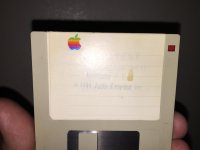Dog Cow
Well-known member

Bring a piece of the famous Twiggy Mac prototype from 1983 home with you. Using technology developed for Mac GUI Vault, I have extracted some resources from the Twiggy System file and formatted them for use with production Macintosh systems. Here, please find the fonts and desk accessories from the Twiggy Mac system disk.