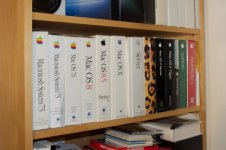I'll be interested in seeing from this point forward when and how Apple discontinues Software Update support for older machines.
it's pretty lame that Apple would take it away
After a decade -- plus, every computer that can run 10.3 can run 10.4, and many of those can also run 10.5 -- so there's a few more years of "support" in the "automatic update" sense. It may be lame, but is it at all surprising? In fact, I've always been a little bit amazed that the software updates have been kept online as long as they have.
Plus, technology and delivery methods change. It may be a technological reason as much as a cost or "support lifecycle" reason. 10.3 may just not work with some new server software Apple is using.
Why would it be so hard for Apple to have a nice hierarchically organized FTP server for the old OS and updates, the way they used to for the pre-OSX stuff?
Organizing information is hard, I'm sure we all know this. It's Apple, and it almost certainly wouldn't be "just a mirror" of whatever their internal systems have. Plus, network transfer often costs money, disk space costs money, backup systems cost money, and the server hardware (and electricity) that the thing runs on (even if it's just a VM on another box) all cost money.
I know its not approved but I keep a software backup of every OS I can get my hands on, and with this news I will now be collecting updates.
That is typically within the restrictions of the software license agreement. It's just responsible computing to have backups not only of your machine, but of your relevant installation (and in some cases, update) media.
It's also not illegal (but it can be considered to be in bad taste) to make a backup or image of a used system's hard disk when you get it, so you can return it to the state the previous owner had it in. For me, whether or not I do this depends a lot on context, my available resources, and my mood at that moment.
Generally, if you're relatively well equippped for any given platform, you won't need to return to that image in order to bring a machine back up, either in the case of hardware failure, or if you just want to start fresh with the software on the machine so that it's "yours."
Has anyone investigated the issues of implementing a replacement update server?
Not recently, but long ago in a universe far away, I had started to deploy an OS X 10.5 software update mirror. I gave up when I realized that it was going to take an inordinate amount of disk space for a relatively small return (there were only 20 machines in my deployment, and since I was imaging them anyway, I just installed the updates before I imaged them.)
It'd be interesting to read through the updates and see if the 10.5 software update server would have distributed updates for 10.3 and earlier as well. Although, the deployment relied on Apple's SW update server(s) being up to begin with.