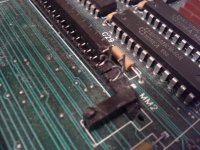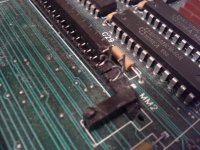I doubt that the one unbroken end of your SIMM socket would do the job, so you're better doing it the ugly, but simple way. For a memory hack, this isn't even all that much of a kluge. What Capacity 30 pin SIMMs are you using? If they're 4MB, don't worry too much about it and give it a shot yourself, if larger, maybe it's better to ask for some help.
Removing the socket will be very simple, you can use desoldering braid and a standard soldering iron. A bulb type solder-sucker is a very small investment to make as well. Wick or suck the majority of the solder from all the socket's thru-hole connections. It may even come off without a struggle. If not, once the individual pins are pretty much loose, it's no big deal to use a pair of diagonal cutters or nippers to destroy the plastic socket in order to deal with each pin individually. At this point you should be able to get clean thru-holes for each of the 30 connections very easily.
Then it's just a question of soldering the wires onto a SIMM, practice on some keychain fobs: 256k SIMMs were > a dime a dozen and even 1MB SIMMs are nearly worthless today.
When you're confident, solder the wires to your larger SIMM, it's not like you can burn a leg off an IC in this process, edge connectors on PCBs are robust by comparison and the wide spacing almost ensures that you won't have any shorts. Test for them anyway.
Thread all thirty (two inch)wires through the matching holes in the PCB and then hot-glue the SIMM into the correct position. Soldering the wires to the underside of the Accelerator PCB will be a piece of cake, test for shorts and then nip the generous excess wire off after you're done.
You were ready to give this thing away, remember? You're VERY unlikely to do any real harm to the accelerator during this process, static is probably the only bugaboo, but that's universal.
Give this a try as your first hack. You'll feel awesome when it works and if it doesn't, then ship it to somebody for a fixer-upper. You've got nothing to lose but something you were ready to give away and a nice bit of experience to gain . . .
. . . along with a lot of confidence in yourself to boot! :approve: