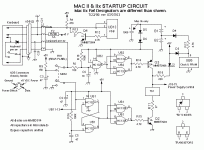davidg5678
Well-known member
As referenced in a previous thread, I am working on restoring a Macintosh II. This machine’s power-on circuit seems to be broken.
The entire logic board has been recapped and cleaned to the best of my ability -I also repaired several damaged traces. Two 1/2 AA batteries have been installed in sockets. When I press the power button on my keyboard or at the back of the machine, nothing happens at all. I am able to run an alligator clip from one of the batteries to the rightmost PSU pin in order to jump-start the computer, but this is definitely less than optimal. I checked the PSU voltages under load and verified they are all within .2ish volts of normal. I also noticed that when the machine is powered off and I read voltage between the rightmost PSU pin and ground, I can make the value spike to .6 volts from 0 volts upon pressing the keyboard power button. I am not sure if this is normal behavior. (maybe someone can verify?)
After being recapped with repaired traces, is there any obvious reason I have these issues? Please let me know if you have any ideas. Thank you!
I am happy to provide more information and/or photos.
The entire logic board has been recapped and cleaned to the best of my ability -I also repaired several damaged traces. Two 1/2 AA batteries have been installed in sockets. When I press the power button on my keyboard or at the back of the machine, nothing happens at all. I am able to run an alligator clip from one of the batteries to the rightmost PSU pin in order to jump-start the computer, but this is definitely less than optimal. I checked the PSU voltages under load and verified they are all within .2ish volts of normal. I also noticed that when the machine is powered off and I read voltage between the rightmost PSU pin and ground, I can make the value spike to .6 volts from 0 volts upon pressing the keyboard power button. I am not sure if this is normal behavior. (maybe someone can verify?)
After being recapped with repaired traces, is there any obvious reason I have these issues? Please let me know if you have any ideas. Thank you!
I am happy to provide more information and/or photos.