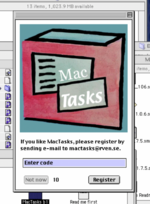Hello!
As I've talked about in a few places, I've been teaching myself Mac programming and reactivating what little knowledge I had of C++ by making a to do list.

It's very much one of those "we chose to do it not because it was easy, but because we thought it would be easy" things. A to do list like this is a half-hour job on any modern platform, this was... extremely not. I don't know if anyone needs it or wants it. Me, I just wanted to make it, but that's no reason not to release it, is it?
Here's the web site with more information and a download link (at the bottom). You might have to right click to save the file.
There's a shareware nag screen because this is the 90's. The registration cost is 1 e-mail, sent to mactasks@rven.se. Also, I'd be very flattered if anyone wants to crack it - send me a crack and I'll put your name or handle in the about box of future releases
I'm calling it beta 1 because it's only ever been run on my G4 tower under 9.2.2, so who knows what happens on other computers. I might add more features, but the first thing I want to tackle is the lack of a 68k build. It should be possible, and it should run just fine even on very old machines. Unfortunately I think this will require nuking every trace of Codewarrior from this machine and setting it up again, maybe trying a few different versions... so I wanted get a first version out in case that ends up costing me my last scraps of sanity - toolchains are always fun like that. If not back avenge death, etc.
This is written using the very lovely MacZoop framework (v. 2.5.2) by a chap called Graham Cox, to whom I am much indebted. A while back I wrote a little bit about my first impressions of MacZoop. I hope to get the change to update that and release a template in case anyone else wants to try their hand at this. It's been great fun, and MacZoop speaks to me in a way that 900 tons of PowerPlant never could.
I hope you like it!
As I've talked about in a few places, I've been teaching myself Mac programming and reactivating what little knowledge I had of C++ by making a to do list.

It's very much one of those "we chose to do it not because it was easy, but because we thought it would be easy" things. A to do list like this is a half-hour job on any modern platform, this was... extremely not. I don't know if anyone needs it or wants it. Me, I just wanted to make it, but that's no reason not to release it, is it?
Here's the web site with more information and a download link (at the bottom). You might have to right click to save the file.
There's a shareware nag screen because this is the 90's. The registration cost is 1 e-mail, sent to mactasks@rven.se. Also, I'd be very flattered if anyone wants to crack it - send me a crack and I'll put your name or handle in the about box of future releases
I'm calling it beta 1 because it's only ever been run on my G4 tower under 9.2.2, so who knows what happens on other computers. I might add more features, but the first thing I want to tackle is the lack of a 68k build. It should be possible, and it should run just fine even on very old machines. Unfortunately I think this will require nuking every trace of Codewarrior from this machine and setting it up again, maybe trying a few different versions... so I wanted get a first version out in case that ends up costing me my last scraps of sanity - toolchains are always fun like that. If not back avenge death, etc.
This is written using the very lovely MacZoop framework (v. 2.5.2) by a chap called Graham Cox, to whom I am much indebted. A while back I wrote a little bit about my first impressions of MacZoop. I hope to get the change to update that and release a template in case anyone else wants to try their hand at this. It's been great fun, and MacZoop speaks to me in a way that 900 tons of PowerPlant never could.
I hope you like it!