slomacuser
Well-known member
The Apple PC 5.25 Drive may be used with a Macintosh® SE or Macintosh II to transfer data between 5.25-inch MS-DOS®-formatted disks and 3.5-inch Macintosh-formatted disks.

What you need to use it:
• A file transfer program such as Apple File Exchange.

• One of the following expansion cards:
- Macintosh SE-Bus PC Card, the MS-DOS disk drive controller for the Macintosh SE.
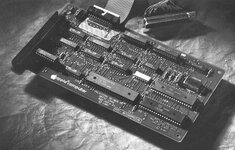
- Macintosh II PC Card, the MS-DOS disk drive controller for the Macintosh II.

- A third-party expansion card that is designed to operate with the Apple PC 5.25 Drive.
According to Apple, the drive and controller cards are not compatible with Macs with FDHD ROMs. source
Available Documents:
- Apple service manual
- Technical procedures
- PC 5.25 drive Product info
- Macintosh II PC drive card product info
- Macintosh SE-bus PC drive card product info
- Macworld February 1988 - Review
Missing:
- Apple PC Drive 5.25 Owners manual pic
Testing the card:
The MacTest™ SE and MacTest™ II programs test an Apple PC 5.25 Drive and an Apple disk drive controller card at the same time. If the system you are testing uses a non-Apple disk drive controller card, replace it with an Apple card before testing.
CAUTION: Do not install more than one Macintosh II PC Card in the Macintosh II. The power supply was not designed for two of these cards and could be damaged.

What you need to use it:
• A file transfer program such as Apple File Exchange.

• One of the following expansion cards:
- Macintosh SE-Bus PC Card, the MS-DOS disk drive controller for the Macintosh SE.
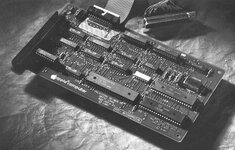
- Macintosh II PC Card, the MS-DOS disk drive controller for the Macintosh II.

- A third-party expansion card that is designed to operate with the Apple PC 5.25 Drive.
According to Apple, the drive and controller cards are not compatible with Macs with FDHD ROMs. source
Available Documents:
- Apple service manual
- Technical procedures
- PC 5.25 drive Product info
- Macintosh II PC drive card product info
- Macintosh SE-bus PC drive card product info
- Macworld February 1988 - Review
Missing:
- Apple PC Drive 5.25 Owners manual pic
Testing the card:
The MacTest™ SE and MacTest™ II programs test an Apple PC 5.25 Drive and an Apple disk drive controller card at the same time. If the system you are testing uses a non-Apple disk drive controller card, replace it with an Apple card before testing.
CAUTION: Do not install more than one Macintosh II PC Card in the Macintosh II. The power supply was not designed for two of these cards and could be damaged.
Attachments
-
Apple_PC_5.25_Disk_Drive_Service_Guide.pdf162.9 KB · Views: 14
-
Apple_PC_5.25_Drive_Technical_Procedures.pdf472.6 KB · Views: 11
-
apple-pc-5.25-drive-8806.pdf2.2 MB · Views: 14
-
macintosh-ii-pc-drive-card-8806.pdf2.4 MB · Views: 7
-
MacWorld February 1988.pdf133.5 KB · Views: 9
-
macintosh-se-bus-pc-drive-card-8904.pdf2.7 MB · Views: 10











