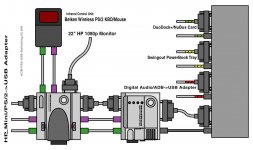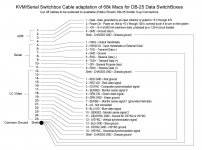I need the ability to plug in one keyboard and one mouse into a device, and on the other side, emulate two ADB devices (a mouse and a keyboard). I have breadboards and three Arduinos available so I'm going to try and see if I can get this to work. The way I see this working is one arduino responsible for filtering/grabbing data from a MAX3241E USB Host Controller Datasheet speaking via SPI to one Arduino, and when a valid command is detected, send that via a interrupt to the second arduino which is handling the ADB side of things.
The way I understand ADB working, is each device is present, and initiates a connection with a reserved ID. The mac sends a acknowledgement and re-assigns a ID to the device, and the next device gets polled. In this way, I can emulate any number of devices just by following the protocol, which I've seen online before.
I'm not sure if there's any interest in this, but this *could* open up the possibility of at least providing "HID USB" support via ADB to macs. In other words, if everything works according to plan, this might be able to be used (in conjunction with software on the mac side) to emulate other devices that would be USB devices, but don't need heavy bandwidth requirements. And I dont know what devices were available back in the day via ADB, but what I've always seen was the usual mouse/keyboard and maybe something else that "borrowed" power via a in-line connector.
I might be mistaken --- I could officially be insane -- but I'm doing this and I'll share it once I get everything setup. It's the only way I'll able to get my 6100 running again.
The way I understand ADB working, is each device is present, and initiates a connection with a reserved ID. The mac sends a acknowledgement and re-assigns a ID to the device, and the next device gets polled. In this way, I can emulate any number of devices just by following the protocol, which I've seen online before.
I'm not sure if there's any interest in this, but this *could* open up the possibility of at least providing "HID USB" support via ADB to macs. In other words, if everything works according to plan, this might be able to be used (in conjunction with software on the mac side) to emulate other devices that would be USB devices, but don't need heavy bandwidth requirements. And I dont know what devices were available back in the day via ADB, but what I've always seen was the usual mouse/keyboard and maybe something else that "borrowed" power via a in-line connector.
I might be mistaken --- I could officially be insane -- but I'm doing this and I'll share it once I get everything setup. It's the only way I'll able to get my 6100 running again.