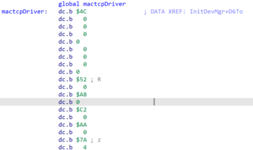cheesestraws
Well-known member
I'm trying to track down an A/UX oddity where I'm getting spurious MacTCP errors.
I know that A/UX's MacTCP isn't really MacTCP, but is a compatibility layer. Presumably this compatibility layer is a driver somewhere, because, after all, its published API consists almost entirely of PBControl calls.
But where is this driver? It's not in the shim MacTCP control panel, which contains no DRVRs at all. It's not in the System file. Where on earth does it live?
I know that A/UX's MacTCP isn't really MacTCP, but is a compatibility layer. Presumably this compatibility layer is a driver somewhere, because, after all, its published API consists almost entirely of PBControl calls.
But where is this driver? It's not in the shim MacTCP control panel, which contains no DRVRs at all. It's not in the System file. Where on earth does it live?