dust bunny
Well-known member
Still an improvement on 233MHz.
But there are other software and hardware issues.Still an improvement on 233MHz.
And the main motherboard is overclockable.Still an improvement on 233MHz.
My parts 6100 is a 66MHz machine, (I've never had it running, but it was sold to me as being working, but with no HDD (or HDD sled), plus it was a non CD model)It isn't pin compatible. Plus you're on a 30MHz bus, and so wont be able to get a good speed from it due to limited bus multipliers.











Purely for the sake of completeness...40MHz x 16 = 640MHz
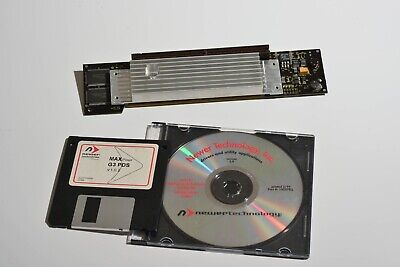
Well, I've drawn a blank, how do I disable (but not delete) the Mac OS 9 System folder to instal 7.1.2 on the same disk alongside it?I'd suggest just disabling (not deleting) the Mac OS 9 System folder and installing 7.1.2 on the same disk alongside it...
Except that 7.1.2 is too old to be guaranteed to work :/ It might, but if you're trying to troubleshoot a component, you want the most vanilla setup possible.
Move the System suitcase file out of the Mac OS 9 System Folder. Put it in a folder named "Mac OS 9 System File" so you know where it came from. This will disable the Mac OS 9 System Folder (it won't have the system folder icon anymore). You'll probably want to move the Mac OS 9 System folder as well, so that installing another System Folder won't affect it.Well, I've drawn a blank, how do I disable (but not delete) the Mac OS 9 System folder to instal 7.1.2 on the same disk alongside it?
6100 can only boot SCSI HDs. Get a SCSI adapter.Can I get get a 256GB SSD to be a bootable 'disc' for the 6100? Does it need to spoof an Apple HDD?
That seems super expensive. Does it work? It appears to be for connecting a SATA optical disk drive to a 68 pin SCSI computer. The 68 pin is LVD. Can that be converted to 50 pin?I have an Acard AEC 7732 68pin SCSI to SATA, plus a 68pin SCSI to 50pin SCSI adaptor. Plus 2 Samsung 256gb (850EVO) SSDs.
