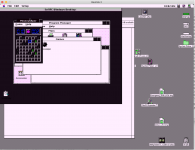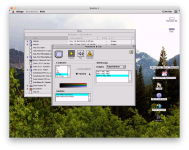BadGoldEagle
Well-known member
Sweet! What's your config? Mine has an i9 9980HK with 32GB of RAM and a 5500M with 8GB of VRAM.
Asking this because Basilisk might work better with the i7 model. I'll check how many cores it uses and perhaps limit it on mine. Let me know how Basilisk works on yours!
I find that Apple did a great job with the thermals on the 16" vs the 15" model. The one I gave back because of the god awful keyboard had the exact same processor and temperatures were on the high side even while doing casual web browsing. This one's idling at about 35-36C with a few tabs open. I haven't had time to install Windows on it yet. Apparently you can't tweak the fan curve because of the new T2 chip anymore, so it might get a little toasty... We'll see. Also, the AMD drivers were really buggy at launch and you can't uninstall them entirely so I'll wait a bit.
Edit: So I cooled the Mac down to 32C by setting the fans at full blast, and started Basilisk II. I think the CPU graph speaks for itself:
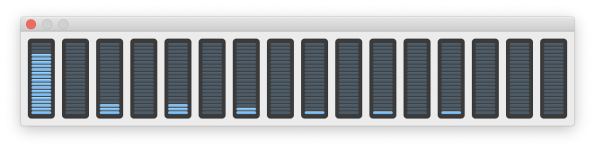
Temperature range: 75 to 100C, fans running at mid rpm after 2 minutes of use.
There's definitely an optimisation issue.
Asking this because Basilisk might work better with the i7 model. I'll check how many cores it uses and perhaps limit it on mine. Let me know how Basilisk works on yours!
I find that Apple did a great job with the thermals on the 16" vs the 15" model. The one I gave back because of the god awful keyboard had the exact same processor and temperatures were on the high side even while doing casual web browsing. This one's idling at about 35-36C with a few tabs open. I haven't had time to install Windows on it yet. Apparently you can't tweak the fan curve because of the new T2 chip anymore, so it might get a little toasty... We'll see. Also, the AMD drivers were really buggy at launch and you can't uninstall them entirely so I'll wait a bit.
Edit: So I cooled the Mac down to 32C by setting the fans at full blast, and started Basilisk II. I think the CPU graph speaks for itself:
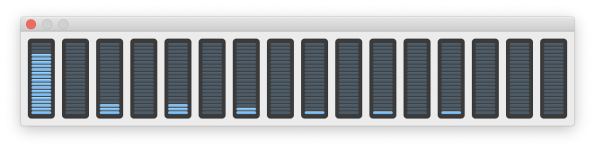
Temperature range: 75 to 100C, fans running at mid rpm after 2 minutes of use.
There's definitely an optimisation issue.
Last edited by a moderator: