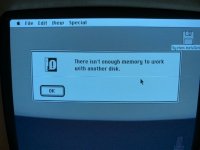TweedyF
Well-known member
Hello all - new member here!
I picked up a 128k about a week ago which seems to be in good working order. The previous owner reports having rehabbed the disk drive and replaced some of the ram chips (with sockets added). I haven’t opened it up yet, as I’m still waiting on my long T15.
I have a repro startup disk with Finder 5.3/System 3.2, and another disk that has some games but no system files.
Until today, I had been able to swap the games disk in and (after some more swapping) run Missile Defense. Today, it won’t let me mount the games disk. I get the error, “There isn’t enough memory to work with another disk.” I did see this intermittently in the past few days, but a restart always resolved the issue. Today, no longer.
I haven’t been able to find anything out about this error - here or elsewhere online. I’m wondering if anyone knows what it’s about? Do I need to worry about a bad RAM chip? About the Finder shows 128k of RAM, so I guess it’s registering all the chips?
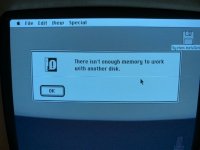
I picked up a 128k about a week ago which seems to be in good working order. The previous owner reports having rehabbed the disk drive and replaced some of the ram chips (with sockets added). I haven’t opened it up yet, as I’m still waiting on my long T15.
I have a repro startup disk with Finder 5.3/System 3.2, and another disk that has some games but no system files.
Until today, I had been able to swap the games disk in and (after some more swapping) run Missile Defense. Today, it won’t let me mount the games disk. I get the error, “There isn’t enough memory to work with another disk.” I did see this intermittently in the past few days, but a restart always resolved the issue. Today, no longer.
I haven’t been able to find anything out about this error - here or elsewhere online. I’m wondering if anyone knows what it’s about? Do I need to worry about a bad RAM chip? About the Finder shows 128k of RAM, so I guess it’s registering all the chips?