-
Updated 2023-07-12: Hello, Guest! Welcome back, and be sure to check out this follow-up post about our outage a week or so ago.
You are using an out of date browser. It may not display this or other websites correctly.
You should upgrade or use an alternative browser.
You should upgrade or use an alternative browser.
Racal Interlan Nubus Ethernet Card
- Thread starter VMSZealot
- Start date
Mk.558
Well-known member
All Ethernet cards will need drivers, even built-in ones (i.e. Quadra 700).
If that doesn't work, you may have to dig through the MacGUI archive (apparently 14GB as of now) to find something. It's certainly an uncommon card. I'm partial to Farallon cards if possible, but Asante works too.
If that doesn't work, you may have to dig through the MacGUI archive (apparently 14GB as of now) to find something. It's certainly an uncommon card. I'm partial to Farallon cards if possible, but Asante works too.
VMSZealot
Well-known member
All Ethernet cards will need drivers, even built-in ones (i.e. Quadra 700).
Is that always true though? If the card conforms exactly to Apple's specification, then it should work without a driver. For example, the Asante card in my SE/30 doesn't need a driver - it just works. On the other hand, the Farralon card in my LC does need a driver.
Mk.558
Well-known member
If the driver that is installed with NSI software (1.4.5 for System 6, 1.51 for 7.0 and 7.1), or the default System Software Install (7.5+) is compatible, then yes it can just "work" because the default drivers are compatible with it. I.E. You have a Quadra 700 and are using the built-in Ethernet. If you do a standard install of 7.6.1, then yeah it should work right out of the box. Base install of System 7.1? Don't think so.
If you just do a plain base install of say, System 7, it won't include anything for EtherTalk Phase 2. You won't even get a Network control panel to switch to EtherTalk.
If you just do a plain base install of say, System 7, it won't include anything for EtherTalk Phase 2. You won't even get a Network control panel to switch to EtherTalk.
Mk.558
Well-known member
Scratch that earlier post. I believe they first started including EtherTalk software in System 7. (7.1 shown below, 7.0.1 identical.)
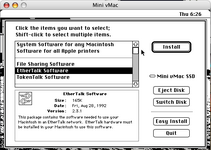
System 6 does not include an option to install EtherTalk software and this makes sense because the first Macs to include built-in Ethernet (via AAUI) were the Quadra 700 and 900. They also have 68040 processors and System 7.0.1 is the lowest they will go (there was no 68040 Mac that can boot System 6, if you want to do that you need a 68030 or lower machine with a compatible 68040 accelerator) -- and having EtherTalk software ready to roll right in the Installer makes a lot of sense. So if the Installer detects a compatible card, then sure -- it'll pick that up and install away. If not - well, drivers loaded afterwards like usual.
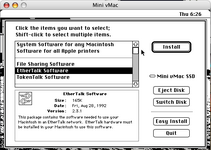
System 6 does not include an option to install EtherTalk software and this makes sense because the first Macs to include built-in Ethernet (via AAUI) were the Quadra 700 and 900. They also have 68040 processors and System 7.0.1 is the lowest they will go (there was no 68040 Mac that can boot System 6, if you want to do that you need a 68030 or lower machine with a compatible 68040 accelerator) -- and having EtherTalk software ready to roll right in the Installer makes a lot of sense. So if the Installer detects a compatible card, then sure -- it'll pick that up and install away. If not - well, drivers loaded afterwards like usual.
VMSZealot
Well-known member
Hmm. Racal's Interlan card is either rubbish - or mine is broken. Or I'm a muppet. That possibility mustn't be discounted. I'm using it with a Lantronix LTX-T transceiver (because it's the only one I have that's slender enough to reach the AUI port on the card) - but none of the lights on the transceiver light. Which makes me think that the card might be broken. Not that it's an ideal card anyway, since it doesn't have a driver for use with A/UX. But that's another story. It'd still be nice to get it to work.
On the other hand, when would you expect the lights to come on? As soon as there's network connectivity? Or only once the card is up and running?
On the other hand, when would you expect the lights to come on? As soon as there's network connectivity? Or only once the card is up and running?
I don't know that card specifically, but typically you should at least see a 'power' light on the transceiver that should come on as soon as the card is powered.
Does the card have a twisted-pair interface on it as well? Not all cards auto-detect which interface is connected (and some that do, do it badly), so there may be jumpers on the card that you have to set to select between them. If you're not seeing any signs of life from the transceiver, I'd probably check there first.
Does the card have a twisted-pair interface on it as well? Not all cards auto-detect which interface is connected (and some that do, do it badly), so there may be jumpers on the card that you have to set to select between them. If you're not seeing any signs of life from the transceiver, I'd probably check there first.
VMSZealot
Well-known member
Nope. No jumpers that I can see. There appears to be a light on the board (at least, it looks like a bulb - and it's labelled LT1) but it doesn't light. And there's a block of what appear to be fuses - but they're very odd looking. The Nubus slot is fine when I put a video board in it. There are a bunch of bodge wires on the board, but I can't see any broken traces. 









cheesestraws
Well-known member
There appears to be a light on the board (at least, it looks like a bulb - and it's labelled LT1)
I'm guessing this is an overvoltage protection neon (perhaps for the coax line?): if so, it'll only light if something has gone very badly wrong.
edit: look at the traces going to that movable block thing from the AUI port. All the traces from the AUI port that are visible go to the header row nearer the edge of the board. At the moment nothing is connected to that. I wonder if you need to move that connecting block over to the other position.
Last edited:
Yep, that block of 'fuses' is just a type of jumper block; looks like it's socketed for two different positions. The DP8392 chip further down on the board is an AUI-to-coax interface, so I bet that all that jumper block does is direct the AUI lines coming from the DP8391 AUI interface to either the DP8392 or the AUI connector on the back panel.
As far as A/UX drivers go... I have a cunning plan. If that Racal card is based on the DP839x chipset, then it can't be too different to the DP839x-based Apple EtherLink NB and Asante MacCon cards that are supported by the 'ae' driver in A/UX. Probably just has a different memory map or something. The source for the ae driver can be found in the partial A/UX 2.0 source dump that recently came to light, and I've been working out how to adapt it and build an out-of-tree ethernet driver for a different project... If we can figure out the memory map of the Racal card (and get its Nubus board ID) then it shouldn't be difficult at all to use the ae driver source as a basis for a driver for it.
As far as A/UX drivers go... I have a cunning plan. If that Racal card is based on the DP839x chipset, then it can't be too different to the DP839x-based Apple EtherLink NB and Asante MacCon cards that are supported by the 'ae' driver in A/UX. Probably just has a different memory map or something. The source for the ae driver can be found in the partial A/UX 2.0 source dump that recently came to light, and I've been working out how to adapt it and build an out-of-tree ethernet driver for a different project... If we can figure out the memory map of the Racal card (and get its Nubus board ID) then it shouldn't be difficult at all to use the ae driver source as a basis for a driver for it.
VMSZealot
Well-known member
Bingo Cheesy and Halyardo! Not 'fuses' at all - and now it springs into life with MacTCP and System 7.5. It's not all sweetness and light though, because (whilst everything works in System 7.5), I can't get it to work with System 7.1 or (the one I really want working other than A/UX) System 6. Which is odd.
The difference between the two installs is that I installed System 7.5.3 and its network stack from the original disks. It's all meant to work together. But my System 7.1 installer (or System 6) doesn't have an installer for the network stack. Any recommendations on the best MacTCP installer to use?
The difference between the two installs is that I installed System 7.5.3 and its network stack from the original disks. It's all meant to work together. But my System 7.1 installer (or System 6) doesn't have an installer for the network stack. Any recommendations on the best MacTCP installer to use?
For systems prior to 7.5 (and, I believe 7.5 as well if you're not using Open Transport), you'll need the Network Software Installer disk, as well as the driver from Glenn's website. If I remember right, version 1.4.5 is the newest version that will install on System 6.
Since your card isn't supported by the Network Software Installer, I don't think Easy Install will install the appropriate driver infrastructure. I would suggest doing a custom install with the AppleTalk components and the Ethernet NB driver. That should install the right bits and pieces to let it pick up the Racal driver at boot.
From what I understand, the original driver disks from the vendor would have bundled the necessary Ethernet support content along with the appropriate driver - that's what I had to do for my own ethernet card - but Glenn's driver assumes that it's all already present.
Since your card isn't supported by the Network Software Installer, I don't think Easy Install will install the appropriate driver infrastructure. I would suggest doing a custom install with the AppleTalk components and the Ethernet NB driver. That should install the right bits and pieces to let it pick up the Racal driver at boot.
From what I understand, the original driver disks from the vendor would have bundled the necessary Ethernet support content along with the appropriate driver - that's what I had to do for my own ethernet card - but Glenn's driver assumes that it's all already present.
Last edited:
The explanation as to why you need to do this is kind of complicated and goes off into the weeds, but I figured I'd clarify my previous post because I realised it didn't completely make sense unless you already knew what was going on:
Essentially, Mac OS ethernet drivers come in two parts, a generic .ENET driver 'shell' that is common to all Slot Manager-aware ethernet drivers, and then a device-specific 'enet' code resource that the .ENET driver looks up and loads, based on the Board ID field of the card's declaration ROM. The driver on Glenn's page is only the device-specific part of the equation, and even if your system has ethernet support installed, only later version of the .ENET driver support loading 'enet' resources from extensions such as that driver (older versions only looked for 'enet' resources in the System file).
By default, the Network Software Installer disk only installs or updates the .ENET driver and other ethernet support bits such as the Network control panel, if it detects an Apple-compatible ethernet card in the machine, hence the need to manually force the installation of an Apple driver to get those bits in the absence of the original vendor driver disk.
What I did with my driver disk (and from the driver disks I've examined, what I suspect the vendors did too), is take the Apple Network Software Installer disk, gut out all of Apple's drivers, and replace them with my own to give a 'one stop' installer that can bring a system up from nothing. Just the driver extension on its own isn't much use otherwise.
(and non-Slot Manager drivers such as for SE PDS or SCSI ethernet adapters are a whole different kind of headache, but that's a story for another time)
Essentially, Mac OS ethernet drivers come in two parts, a generic .ENET driver 'shell' that is common to all Slot Manager-aware ethernet drivers, and then a device-specific 'enet' code resource that the .ENET driver looks up and loads, based on the Board ID field of the card's declaration ROM. The driver on Glenn's page is only the device-specific part of the equation, and even if your system has ethernet support installed, only later version of the .ENET driver support loading 'enet' resources from extensions such as that driver (older versions only looked for 'enet' resources in the System file).
By default, the Network Software Installer disk only installs or updates the .ENET driver and other ethernet support bits such as the Network control panel, if it detects an Apple-compatible ethernet card in the machine, hence the need to manually force the installation of an Apple driver to get those bits in the absence of the original vendor driver disk.
What I did with my driver disk (and from the driver disks I've examined, what I suspect the vendors did too), is take the Apple Network Software Installer disk, gut out all of Apple's drivers, and replace them with my own to give a 'one stop' installer that can bring a system up from nothing. Just the driver extension on its own isn't much use otherwise.
(and non-Slot Manager drivers such as for SE PDS or SCSI ethernet adapters are a whole different kind of headache, but that's a story for another time)
cheesestraws
Well-known member
accepting that the network functionality would only work in the MacOS compatibility layer and not in Unix as well?
It doesn't work like that. All the network access goes through UNIX.
Similar threads
- Replies
- 12
- Views
- 567
