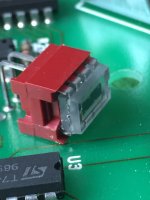cheesestraws
Well-known member
I recently picked up a Kensington Turbo Mouse Plus trackball, which is the version of the Turbo Mouse that speaks the Mac/Mac Plus quadrature mouse interface, rather than ADB. It also came with a spare ball, which meant I could get my ADB one also back up and running. So I have given them both a clean and a lubricate, and I thought while I was in there, I'd document how to get into them and what's inside them for anyone else with one.
I'm going to put the pretty picture right at the top, though: this is a photosensor in a completely clear DIP case in a right-angled socket. I really think this is cool.
Disassembly/"teardown"/getting in is easy. There are four screws on the bottom. Two of them are under the label. The label is foil, so you can get it off without damaging it reasonably easily.
On the ADB 4.0 there are also two lubrication holes under the label that you can use to lubricate the rollers without taking the lid off. In my case, this meant that the back of the sticker was revolting at least in those two areas and was covered in grotty coagulated oil and fluff. So that was pleasant. With those four screws out, the top of the case just lifts off.
To get the PCB out of the case, you also need to undo an extra screw under the "prosthetic" third roller, the one that's just there for support. On the 4.0, you can pop that roller out of the ball housing to make it easier to get to it. On the 3.0, it doesn't look like you can, but it's not too awkward to get out anyway. I took off the ball housing too to get some photos of the PCBs:
Obviously there have been simplifications, but the sensor mechanism and mechanics are very nearly the same. The pretty transparent DIP chips have been replaced with single-in-line sensors, though, which is more sensible but much less fun.
I just used sewing machine oil to lubricate the bearings a bit; I'm sure there are better options but it's what I had. Now they're not quite as smooth as the optical Expert Mouse I use as my main pointing device, but they're surprisingly close.
Hope this infodump/photodump is of use to someone!
I'm going to put the pretty picture right at the top, though: this is a photosensor in a completely clear DIP case in a right-angled socket. I really think this is cool.
Disassembly/"teardown"/getting in is easy. There are four screws on the bottom. Two of them are under the label. The label is foil, so you can get it off without damaging it reasonably easily.
On the ADB 4.0 there are also two lubrication holes under the label that you can use to lubricate the rollers without taking the lid off. In my case, this meant that the back of the sticker was revolting at least in those two areas and was covered in grotty coagulated oil and fluff. So that was pleasant. With those four screws out, the top of the case just lifts off.
(First image: Turbo Mouse Plus 3.0; right image: Turbo Mouse ADB 4.0)
To get the PCB out of the case, you also need to undo an extra screw under the "prosthetic" third roller, the one that's just there for support. On the 4.0, you can pop that roller out of the ball housing to make it easier to get to it. On the 3.0, it doesn't look like you can, but it's not too awkward to get out anyway. I took off the ball housing too to get some photos of the PCBs:
Turbo Mouse Plus 3.0 PCB
Turbo Mouse Plus 3.0 PCB
Obviously there have been simplifications, but the sensor mechanism and mechanics are very nearly the same. The pretty transparent DIP chips have been replaced with single-in-line sensors, though, which is more sensible but much less fun.
I just used sewing machine oil to lubricate the bearings a bit; I'm sure there are better options but it's what I had. Now they're not quite as smooth as the optical Expert Mouse I use as my main pointing device, but they're surprisingly close.
Hope this infodump/photodump is of use to someone!