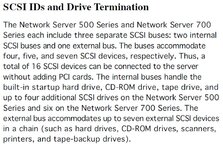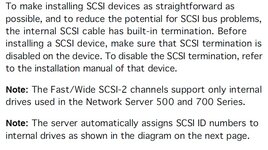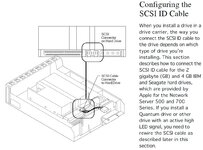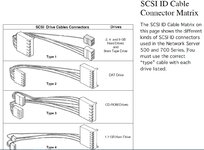I'm pretty sure the SCSI bus chips assign SCSI IDs to devices, but this is immaterial. Regardless of the absence of the RAID card, all ANS motherboards have an external SCSI-1 bus and two internal onboard fast wide SCSI busses, and SCSI always requires termination at both ends, and any devices in between unterminated. The drawers are split between the two fast wide SCSI busses, and because there's two busses, if both are being used, then the last SCSI device in the top half of the drawers must be terminated, and the last SCSI device in the bottom half of the drawers must be terminated. (Now that I think of it, I don't think the backplane and drawers are evenly split between the 2 fast wide SCSI busses... I think maybe only the bottom two drawers are on the second SCSI bus. the rest of the top (should be 4) are on the first SCSI bus.)
I don't know your configuration. You're attempting to install a tape drive, which is a SCSI device. If there is another SCSI device further down the SCSI chain that is terminated, then you're both correct: you would not terminate the tape drive. But the claim that any SCSI chain doesn't need terminated due to the lack of RAID card and the backplane assigning SCSI IDs (I'm sure that is incorrect, the 2 SCSI chips will assign SCSI IDs on their respective busses) is nonsense to claim. A SCSI bus always needs termination on both ends, or it simply will not work. No exceptions.
So maybe you've got a terminated SCSI device further down the SCSI chain on that bus, at the end, actually. If so, you won't need to terminate the tape drive. But if not, if the tape drive is the last device on the SCSI bus chain, it needs terminated and everything between it and the SCSI bus needs to be unterminated (except for the bus itself, which should automatically terminate, no configuration).
Besides the Molex power connector and the 50-pin ribbon SCSI cable, I do not know what you've connected to those pins, but I believe it is incorrect. Look at the diagram above the pins, NC, SCSI 0, SCSI 1, SCSI 2. and termination
Fast wide SCSI-2 uses 68-pin connectors, and I'm pretty sure 50-pin is just fast SCSI-2. So you'd jump the two pins under "SCSI 2" to let the tape drive know it's on a SCSI-2 bus, and I mean the two pins pointed to by the < ] > bracket symbol on the bottom of the "SCSI 2" label. If that doesn't work, remove it and try the SCSI-1 jumper. If that doesn't work, look carefully at what you have and make certain the last device on the SCSI bus is terminated, and no other devices are (actually, you should do that first).
I'm not sure what that other cable you've connected is, but it most surely does not go there. It could be a redundant power connector for some other type of power plug. If so, it would be left unplugged, because you have a Molex power connector. Also, I don't see any drawer or its interconnect drive board in your pics. Just where are you installing this tape drive? It should be screwed into a special drawer with a tape drive bezel front and connected to the interconnect drive board in the drawer, and the drawer just slides into the case. But I suppose it's possible if you don't have the RAID card (which is unsurprising as it is more valuable by itself than the entire machine, so they were very often scavenged and sold to PCI Mac owners or hoarded by the scavenger), then it's possible the same is true of the interconnect drive boards that should be in each drawer, one per drawer. There are 68-pin boards for fast wide SCSI-2, and 50-pin boards for fast SCSI-2. The interconnect drive board will interface and connect to the backplane when you fully insert the drawer.
I really can't tell what you're doing from your pics or description. For all I can tell, maybe you're connecting that tape drive with a long ribbon cable directly to a 50-pin SCSI bus on the motherboard. But it goes in a drawer, then is connected to that drawer's interconnect drive board, which when inserted in the machine will be fully connected to the backplane once the drawer is closed.