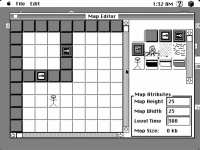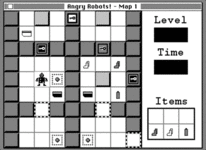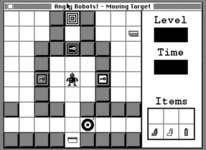nightingale
Well-known member
So lately I've been toying with the idea of developing a new game for my classic macs. I started making a retro-style puzzle game earlier this year in lock down, but then I thought, why not take it a step further and write it for retro hardware as well? The easiest way to describe my game idea is that it is a Chips Challenge style game, where you have to solve puzzles to complete a map. My target system is a stock Macintosh Plus. I want to challenge myself, and this is oldest system I have.
I've been doing some research into different languages and development environments, but before I invest too heavily in going down one path, I thought I'd start by asking for advice. I have some experience coding in C, but I've read that Pascal was the original language of choice for Macintosh. My preference would not be to learn a completely new language, unless there is some compelling reason to write a program in Pascal rather than C. Would there be a performance boost, or anything like that considering the older hardware?
As far as development environments go, I have experimented with Code Warrior on my Power Mac, and I find that fairly intuitive. I've looked at MPW, but it seems like there is a bit more of a learning curve. But again, is there any benefit to learning a new environment? I'm mostly thinking of how the compiled program will run on the Mac Plus.
Also, keeping in mind that my game will be a tile based graphical game, does one langauge or environemnt offer any advantages?
Thanks in advance for any advice anyone can share!
I've been doing some research into different languages and development environments, but before I invest too heavily in going down one path, I thought I'd start by asking for advice. I have some experience coding in C, but I've read that Pascal was the original language of choice for Macintosh. My preference would not be to learn a completely new language, unless there is some compelling reason to write a program in Pascal rather than C. Would there be a performance boost, or anything like that considering the older hardware?
As far as development environments go, I have experimented with Code Warrior on my Power Mac, and I find that fairly intuitive. I've looked at MPW, but it seems like there is a bit more of a learning curve. But again, is there any benefit to learning a new environment? I'm mostly thinking of how the compiled program will run on the Mac Plus.
Also, keeping in mind that my game will be a tile based graphical game, does one langauge or environemnt offer any advantages?
Thanks in advance for any advice anyone can share!