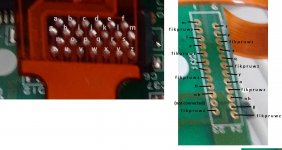Ferrix97
Well-known member
Great, thanks!
the connections between the flat cable connector and CN1 do match, the numbering is the same,
because CN1 is designed for another type of cable (flat ribbon), it has the even numbered pins on one side and the odd numbered pins on the other. the first and last two numbers are written on the silkscreen of the PCB
If i remember correctly, there were two o three pins that didn't go anywhere, on both connector. there wasn't continuity between the two pins on the two connectors
the connections between the flat cable connector and CN1 do match, the numbering is the same,
because CN1 is designed for another type of cable (flat ribbon), it has the even numbered pins on one side and the odd numbered pins on the other. the first and last two numbers are written on the silkscreen of the PCB
If i remember correctly, there were two o three pins that didn't go anywhere, on both connector. there wasn't continuity between the two pins on the two connectors