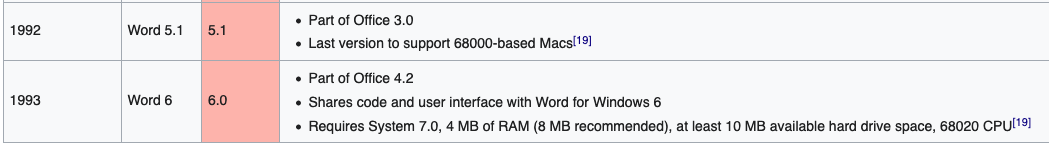CC_333
Well-known member
Yeah, it can be confusing.This reminds me how much I hate the lack of consistency in identifying software versions. Used to be by version, then the trend started where they used the year and then some reverted to version numbers again. Or you might have software that goes by year but also version number and then some people talk about the version number and others use the year and then you have to figure out whether they are two different versions or the same. And, oy. It's like, once someone builds a working time machine, someone needs to go back in time and find the first person to come up with using years instead of versions and slap them silly and say "NO!"
Internally, I think Word 98 could be thought of as "Word 7.x" and Word 2001 "Word 8.x", if that clears it up any?
"98" and "2001" are, therefore, mostly marketing terms. Such seemed to be popular back then (perhaps we can blame Microsoft for it, for one of the earliest and most conspicuous large scale uses of the year as a version seems to be Windows 95 (aka Windows 4.00.950) released in, ahem, 1995.
c