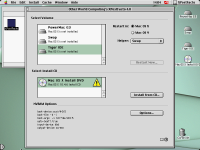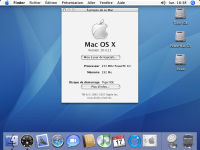Anyone who has had success installing 10.4 on a beige G3, could you give me some tips? What installer did you use? I can get the installation started but it winds up stalling.
I am using Xpostfacto 4.0. The computer is a Beige desktop, with a Revision 1 board but a Revision 2 ROM. Could the Rev 1 board be the problem? Upgraded G3 processor running at 400mhz. I am trying to install it on a scsi2sd 32 gb drive.
I have tried a black label retail installer disk and the installation starts fine, but stalls at “Installing Essentials” “Configuring Installation”. The progress bar is still swirling or whatever you call it and the computer hasn’t crashed, but the installation makes no progress after that. I have also tried the 4 disk CD installer I found somewhere and it stalls in a slightly different place.
I am pretty sure I’ve seen mention of people running Tiger on their Beige G3’s but I can’t find any relevant threads. Any help would be appreciated.
I am using Xpostfacto 4.0. The computer is a Beige desktop, with a Revision 1 board but a Revision 2 ROM. Could the Rev 1 board be the problem? Upgraded G3 processor running at 400mhz. I am trying to install it on a scsi2sd 32 gb drive.
I have tried a black label retail installer disk and the installation starts fine, but stalls at “Installing Essentials” “Configuring Installation”. The progress bar is still swirling or whatever you call it and the computer hasn’t crashed, but the installation makes no progress after that. I have also tried the 4 disk CD installer I found somewhere and it stalls in a slightly different place.
I am pretty sure I’ve seen mention of people running Tiger on their Beige G3’s but I can’t find any relevant threads. Any help would be appreciated.