Snial
Well-known member
Another follow-up post. It might have been a fluke that my modified ROM and Mac 256K configuration ran on System 1.1, so I decided to see how far I could take it.
System 2.0 and 2.1 run as expected, because they also run on a Mac 128K:
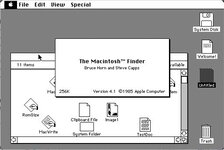
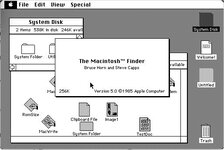
I'm puzzled as to why the other inserted disk on System 2.1 came up ejected. Maybe it's timing differences for when the Sony disk emulator on Pce-Mac injects the disks (i.e. at the same time). Anyway, moving on.
System 3.0, 3.2, 3.3 don't run on Infinite Mac's Mac 128K, because they're HFS images. I recreated MFS disk images containing the system software. 3.0 and 3.2 both run on the Mac 128K and Mac 256K configuration, but System 3.3 hung on Mac 128K at "Welcome to Macintosh" (it was OK on Mac 256K).



It's always good to see the 256K appearing on "About this Macintosh"! Moving on.. System 4.0 will boot on both the Mac 128K and Mac 256K, but on Mac 128K you can't run anything, even running the calculator just generates an alert to say there's no memory.

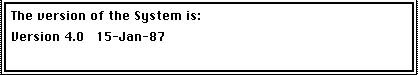
I was a bit puzzled as to why the Finder is version 5.4 for System 4.0, but was 5.5 for System 3.3. Running System 4.1 is OK on the Mac 256K, but hangs again on the Mac 128K. System 4.1 finally presents the (Restart) button when you shut it down!
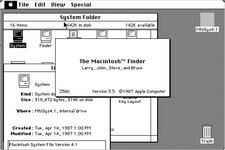
Finally System 5.0 is where it goes wrong for a Mac 256K. It bombs part of the way through boot up:
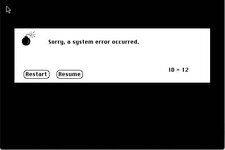
It wasn't because I stripped out lots of System files I thought wouldn't be needed, because the same disk will boot on a Mac Plus. It's because it probably needs more than 256kB. System appears to need about 3/5 of 156K and Finder needs about 90% of 156K = 234kB. Maybe eliminating the disk cache (32kB) could fit it in, at the expense of not being able to do anything with it.
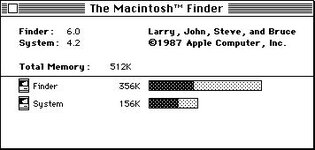
Conclusion
Mac 256K can run a couple more System versions than the Mac 128K, but basically the cut-off is about the same, October 1987 vs April 1987 (but effectively June 1986). This means that the Mac 128K only had OS support for 2 years! The Mac 256K despite being very much more usable, would have only had OS support for 2.5 years! A similar fate exists for the Mac 512K, because it came out 6 months later. Meanwhile the Mac Plus could run everything from System 1 to System 7.5.3!
I never had a chance to see these kinds of limitations in early Macs before. I arrived at UEA in autumn 1986, when System 3.2 was already out, but in any case our Macs were already Mac 512s with another lab for Mac Plusses. Yet most of the time we ran System 2.0, because we didn't know any better. In fact we just tended to mix-and-match the contents of System Folders as we saw fit, the concept of an "Installation" was mostly absent. The Mac II lab appeared in autumn 1988 (or maybe it appeared in late 1987 or early 1988, but we didn't have access to it until 1987); so that would have run System 4.1 or even System 5, though I don't remember Multifinder at the time.
System 2.0 and 2.1 run as expected, because they also run on a Mac 128K:
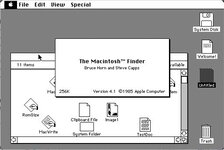
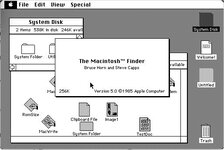
I'm puzzled as to why the other inserted disk on System 2.1 came up ejected. Maybe it's timing differences for when the Sony disk emulator on Pce-Mac injects the disks (i.e. at the same time). Anyway, moving on.
System 3.0, 3.2, 3.3 don't run on Infinite Mac's Mac 128K, because they're HFS images. I recreated MFS disk images containing the system software. 3.0 and 3.2 both run on the Mac 128K and Mac 256K configuration, but System 3.3 hung on Mac 128K at "Welcome to Macintosh" (it was OK on Mac 256K).



It's always good to see the 256K appearing on "About this Macintosh"! Moving on.. System 4.0 will boot on both the Mac 128K and Mac 256K, but on Mac 128K you can't run anything, even running the calculator just generates an alert to say there's no memory.

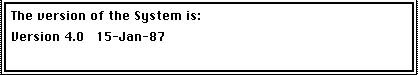
I was a bit puzzled as to why the Finder is version 5.4 for System 4.0, but was 5.5 for System 3.3. Running System 4.1 is OK on the Mac 256K, but hangs again on the Mac 128K. System 4.1 finally presents the (Restart) button when you shut it down!
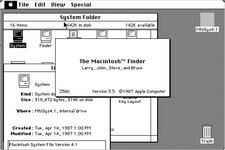
Finally System 5.0 is where it goes wrong for a Mac 256K. It bombs part of the way through boot up:
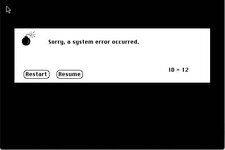
It wasn't because I stripped out lots of System files I thought wouldn't be needed, because the same disk will boot on a Mac Plus. It's because it probably needs more than 256kB. System appears to need about 3/5 of 156K and Finder needs about 90% of 156K = 234kB. Maybe eliminating the disk cache (32kB) could fit it in, at the expense of not being able to do anything with it.
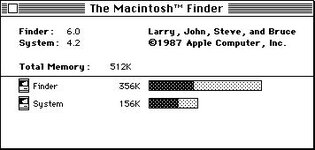
Conclusion
Mac 256K can run a couple more System versions than the Mac 128K, but basically the cut-off is about the same, October 1987 vs April 1987 (but effectively June 1986). This means that the Mac 128K only had OS support for 2 years! The Mac 256K despite being very much more usable, would have only had OS support for 2.5 years! A similar fate exists for the Mac 512K, because it came out 6 months later. Meanwhile the Mac Plus could run everything from System 1 to System 7.5.3!
I never had a chance to see these kinds of limitations in early Macs before. I arrived at UEA in autumn 1986, when System 3.2 was already out, but in any case our Macs were already Mac 512s with another lab for Mac Plusses. Yet most of the time we ran System 2.0, because we didn't know any better. In fact we just tended to mix-and-match the contents of System Folders as we saw fit, the concept of an "Installation" was mostly absent. The Mac II lab appeared in autumn 1988 (or maybe it appeared in late 1987 or early 1988, but we didn't have access to it until 1987); so that would have run System 4.1 or even System 5, though I don't remember Multifinder at the time.



