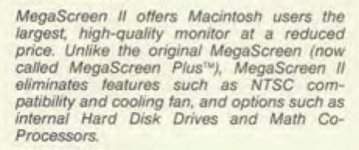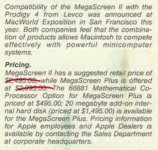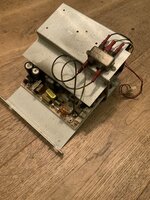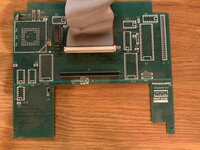Hi,
I have a mac plus with an extra db9 cable going through the security hole and don't know what is it.

The computer was heavier than the others. As I have a sad mac icon at startup, I decide to open the computer to have a look inside. The computer is very full of extra component.


It looks that there's an extra power supply just under the screen, an extra card at the back of the computer, an extra card packed at the logic board and a extra fan (or a relocation) to cool everything.

Does someone have information on this setup ? The back's card has "Micrographic mega screen written) I assume the db9 port is VGA or component (RGB) ?
It looks very complicated to remove those cards, lot of extra screws and extra wiring to deal with.
Have a look at the pictures
I have a mac plus with an extra db9 cable going through the security hole and don't know what is it.

The computer was heavier than the others. As I have a sad mac icon at startup, I decide to open the computer to have a look inside. The computer is very full of extra component.


It looks that there's an extra power supply just under the screen, an extra card at the back of the computer, an extra card packed at the logic board and a extra fan (or a relocation) to cool everything.


Does someone have information on this setup ? The back's card has "Micrographic mega screen written) I assume the db9 port is VGA or component (RGB) ?

It looks very complicated to remove those cards, lot of extra screws and extra wiring to deal with.
Have a look at the pictures