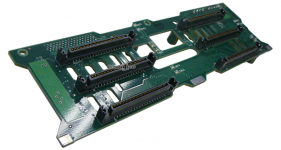Trash80toHP_Mini
NIGHT STALKER
I figure this is a peripherals topic.
I'm looking into setting up a RAID Level 5 array for backing up my data in the future and looking for a little help. So far I've only found DiskArray 1.2a from Optima Technology, the readme was last updated at the very end of 1995, so I'm wondering if it will work under OS9 or not.
If anyone knows that answer or if anyone has a suggestion for another SoftRAID package that will do RAID 5 that would be wonderful.
I'm looking for RAID implemented in software because controller based RAID systems are vulnerable to controller failure, which is more of a concern to me than speed. If I understand it correctly, my data should be able to be rebuilt/repaired if any one of the three drives in a minimum RAID Level 5 setup should fail. If it's software based, I should be able to use any compatible controller card and these can be regular SCSI Cards instead of dedicated SCSI RAID controllers?
I've got a stack of these cute little 2.5"U160 Savvio Server Drives and I feel the need to get my hands dirty in software for a change. Getting something like set up ought to be a fun way to do some temporary backup with redundancy in between massive DVD burning sessions, I HATE those! This might be fun, but if it doesn't work out, I can keep dooin' what I'm doing now, backing up all the data onto pairs of these little server drives for redundancy.
Honest question, does it sound like I have absorbed the least of clues about this stuff or should I just stick to piling stacks of paired backup drives and then do the marathon DVD-RW burning session?
It's late, I'm tired and I just wanna know which way to go. :I
I'm looking into setting up a RAID Level 5 array for backing up my data in the future and looking for a little help. So far I've only found DiskArray 1.2a from Optima Technology, the readme was last updated at the very end of 1995, so I'm wondering if it will work under OS9 or not.
If anyone knows that answer or if anyone has a suggestion for another SoftRAID package that will do RAID 5 that would be wonderful.
I'm looking for RAID implemented in software because controller based RAID systems are vulnerable to controller failure, which is more of a concern to me than speed. If I understand it correctly, my data should be able to be rebuilt/repaired if any one of the three drives in a minimum RAID Level 5 setup should fail. If it's software based, I should be able to use any compatible controller card and these can be regular SCSI Cards instead of dedicated SCSI RAID controllers?
I've got a stack of these cute little 2.5"U160 Savvio Server Drives and I feel the need to get my hands dirty in software for a change. Getting something like set up ought to be a fun way to do some temporary backup with redundancy in between massive DVD burning sessions, I HATE those! This might be fun, but if it doesn't work out, I can keep dooin' what I'm doing now, backing up all the data onto pairs of these little server drives for redundancy.
Honest question, does it sound like I have absorbed the least of clues about this stuff or should I just stick to piling stacks of paired backup drives and then do the marathon DVD-RW burning session?
It's late, I'm tired and I just wanna know which way to go. :I