Byte Knight
Well-known member
Slightly off topic, but would there be any way to get the PowerKey to work with the IIgs? Does anyone know what the control panel does besides get rid of the "It's now safe to shutdown your Mac" window?
That's at least most of what it does. I think someone experienced in such things could write a driver for it for the IIgs without too much trouble (does the IIgs have a Shut Down command like the Mac does?). The PowerKey will close the relay when the power key is pressed, and an ADB Listen command will open the relay when software wants to power down - that's all that's really necessary, though if one were so inclined, timed powerup is fairly simple too.Slightly off topic, but would there be any way to get the PowerKey to work with the IIgs? Does anyone know what the control panel does besides get rid of the "It's now safe to shutdown your Mac" window?
Though... in that case you'd also have to feed the "line clock" line 50 or 60 Hz from somewhere.For anyone like me who's not up to dealing with mains current, it's also possible to use this in an ATX conversion, just connect +5VSB to the PIC (and the PS/2 keyboard if you're using one) and connect the relay control line to PS_ON.
The 5-pin DIN is only seen on the PowerKey Pro 200, as far as I know. I believe the PowerKey Classic's Y cable just tees the 4-pin DIN straight.I don't see a 5th pin on the PowerKey end. Is this just a PowerKey Pro thing?
Yeah, I got my hands on one of these recently, only to find it's not actually a device on the ADB bus, it just pulls the ADB power-on line low when it detects a ring on the connected phone line, pretty simple. Cool concept in its time, though.I also have a PowerKey Remote, which would let me turn on my Mac via the phone. Don't think that's too useful in 2024 but if there's anything I can do with it, happy to help.
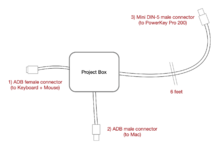
These Mini DIN 5 connectors do fit the in the PK Pro 200 quite nicely! Soldering seems no worse than the tiny stuff we do on logic boards, no? I guess I’ll let you know!I have some of those miniDIN-5s, and not only do they look like a pain to solder, I don't think they fit in the recessed connector on the PK Pro 200.
You could make a reasonable cable, I think, by taking a good S-video cable (one with four separate wires in it) and yanking out the key on one end and just plugging that into the PK Pro 200, then plugging the other end into an S-video splitter. It's not entirely true to the original Y cable, but the fifth pin looks like it's only used when using the PK Pro 200 with a soft power Mac, and where's the sense in doing that anyway.
I have this really nifty and cool surge protector by Sophisticated Circuits called a PowerKey. It has 4 power plugs and an ADB port. When used in conjunction with the software, you can program the power plugs on it (such as turn completely on/off.)
This is extremely useful on machines that don't have an auto-power circuit like the LC or SE. But it's also just as useful in general as it can turn off any peripherals, too, eliminating any annoying LEDs or turning off LCDs that like to stay on when there's no signal detected (I'm looking at you, HP.)
My PowerKey had one of the plugs die on it (other three still work,) and it appears to have some internal clips that will need to be broken for me to get inside it to even attempt a repair.


@GorfTheChosen Yeah, I eventually discovered the hidden screws, but I was unable to make my plug work. I'll try the screwdriver method. Thanks very much for that!
There's a cdev that hooks shutdown and sends a signal to the PowerKey to power off immediately, it's all automatic.Not having looked at this before, the power on part of it seems understandable. But how exactly does power off work lets say if you hooked an SE to this? Will it auto power off the SE after shutdown (which is what I'm not quite picturing) or for shutdown, you still have to manually toggle the PowerKey to turn the power off after you get the shutdown dialog?
There's a cdev that hooks shutdown and sends a signal to the PowerKey to power off immediately, it's all automatic.
