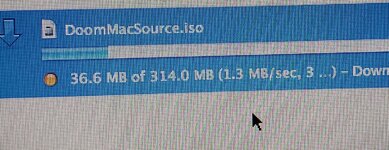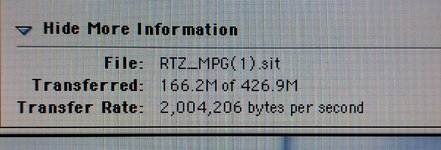bigmessowires
Well-known member
My new G4 Quicksilver running 10.4.11 seems to have strangely slow network speeds, but I don't understand why. The Quicksilver has a gigabit Ethernet port, where I've plugged in the very same Ethernet cable that's normally attached to my desktop computer. The desktop reports speeds around 450 Mbps in speed tests, but the Quicksilver with the same network connection only manages about 2 Mbps (250-300 KB/sec) downloading large files from the web or FTP sites. I've tried a few different sites, and tried downloads via InterWebPPC and also via Fetch. The Network tab of Activity Monitor shows a nice consistent download speed of 250-300 KB/sec.
I've also tried transferring files over my home network between the Quicksilver and my MacBook Air when both are connected to wired Ethernet. The results are faster on average, but extremely variable. Activity Monitor on the Quicksilver shows data received per second from as high as 25 MB/sec to as low as 30 KB/sec. It'll go fast for a few seconds, then slow hard, then pick up again later, while nothing much else is happening on the home network. Transferring a multi-gigabyte file, the average transfer rate was about 3 MB/sec or 25 Mbps, which is better than internet downloads but still much slower than it should be.
I've not experienced any network speed problems with my modern computers, and I typically get symmetric internet speeds of 400-500 Mbps.
The network setup is relatively complicated, which may be where my problem lies. The gigabit fiber entry point is connected to a Ubiquiti EdgeMAX EdgeRouter X gigabit ethernet router. Some devices are wired directly to that, while some are connected to a hub or switch that's plugged into the EdgeRouter X. There's also an eero mesh base configured in bridge mode, but that only serves WiFi devices and I don't think it's relevant here. There's also an Airport Extreme with gigabit ethernet connected to the wired network, configured in bridge mode, which is normally only used for a Time Machine network drive. I did some tests while the Quicksilver was connected to my wired desktop cable, and some with it connected to the Airport Extreme, with similar results.
Any guess where to start looking? This feels more like a protocol problem than a low-level connection speed problem, but I don't really know.
EDIT: From the Quicksilver I just now tried the speed test at speed.googlefiber.net, and it reported 123 Mbps down and 225 Mbps up, much higher than the actual speeds I seem to be getting from the web.
I've also tried transferring files over my home network between the Quicksilver and my MacBook Air when both are connected to wired Ethernet. The results are faster on average, but extremely variable. Activity Monitor on the Quicksilver shows data received per second from as high as 25 MB/sec to as low as 30 KB/sec. It'll go fast for a few seconds, then slow hard, then pick up again later, while nothing much else is happening on the home network. Transferring a multi-gigabyte file, the average transfer rate was about 3 MB/sec or 25 Mbps, which is better than internet downloads but still much slower than it should be.
I've not experienced any network speed problems with my modern computers, and I typically get symmetric internet speeds of 400-500 Mbps.
The network setup is relatively complicated, which may be where my problem lies. The gigabit fiber entry point is connected to a Ubiquiti EdgeMAX EdgeRouter X gigabit ethernet router. Some devices are wired directly to that, while some are connected to a hub or switch that's plugged into the EdgeRouter X. There's also an eero mesh base configured in bridge mode, but that only serves WiFi devices and I don't think it's relevant here. There's also an Airport Extreme with gigabit ethernet connected to the wired network, configured in bridge mode, which is normally only used for a Time Machine network drive. I did some tests while the Quicksilver was connected to my wired desktop cable, and some with it connected to the Airport Extreme, with similar results.
Any guess where to start looking? This feels more like a protocol problem than a low-level connection speed problem, but I don't really know.
EDIT: From the Quicksilver I just now tried the speed test at speed.googlefiber.net, and it reported 123 Mbps down and 225 Mbps up, much higher than the actual speeds I seem to be getting from the web.