IPalindromeI
Well-known member
I got a Mac SE with some very interesting contents on the disk, so I plugged a ZuluSCSI into it into initiator mode. Now I have a disk image. Great!
...except for the fact I can't get this image to mount at all. If I look at a hex dump of the disk, I see some stuff that implies it's using a GCC UltraDrive driver. That's curious, since it's the stock 20 MB disk. The end result is I can't seem to mount it, at least on an emulated Quadra 800 running 8.1. I've tried B2 and Mini vMac as well, but neither of them want to mount it, or claim it needs to be initialized.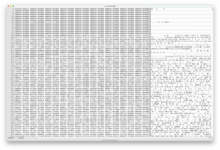
I'm wondering what to do with this. Is there an emulator that'll emulate a compact with SCSI, and let me maybe try to boot it the way it expects? Alternatively, can I replace the driver somehow? Or some other way to get to the partition inside, be it mounting it or recovering it?
...except for the fact I can't get this image to mount at all. If I look at a hex dump of the disk, I see some stuff that implies it's using a GCC UltraDrive driver. That's curious, since it's the stock 20 MB disk. The end result is I can't seem to mount it, at least on an emulated Quadra 800 running 8.1. I've tried B2 and Mini vMac as well, but neither of them want to mount it, or claim it needs to be initialized.
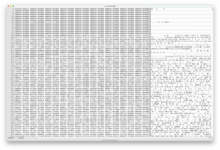
I'm wondering what to do with this. Is there an emulator that'll emulate a compact with SCSI, and let me maybe try to boot it the way it expects? Alternatively, can I replace the driver somehow? Or some other way to get to the partition inside, be it mounting it or recovering it?
