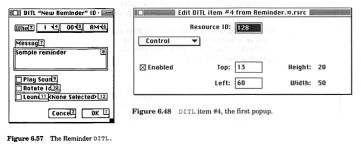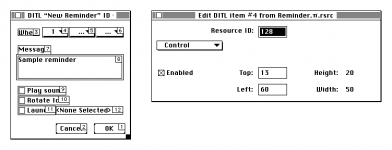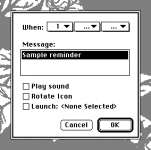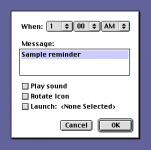PB170
Well-known member
Interesting! I wasn't aware of that. I feel I have to check it out, just to compare it and see what it looks like.I really don't mind the absence of syntax highlighting too much, to be honest. It is nice, but not obligatory. But honestly I'm still perfectly happy writing code in BBEdit Lite.
I suppose in my head I'm kind of comparing it with the THINK Pascal that I used to use, which had things like actual integration between the debugger and editor (though it also did really, really odd things with syntax hilighting). That said, I think that version of TP was a few years later than THINK C 5.0, so I may just be being unfair.
According to freepascal.org the last version of Think Pascal is about as old as Think C 5: "THINK Pascal was a Pascal language compiler for 68K-based Mac computers. […] The last official update was released in 1992. THINK Pascal was discontinued in 1997."
Also, Wikipedia seem to confirm your experience: "The Lightspeed and Think C integrated development environment (IDE) influenced other such environments, though considered not as advanced as that belonging to Think Pascal, its sister language product."