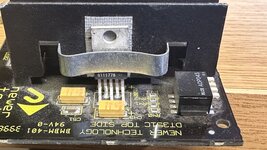absurd_engineering
Well-known member
A while back, a fellow hobbyist generously traded me an XLR8 Mach Carrier ZIF card for a Sonnet Crescendo G4 card (I have the rare late revision PowerTower Pro that "cannot and will never be able to" run Sonnet cards, per Sonnet.
And the ZIF card worked pretty well for a while. It was spotty with a G4/500 installed, but pretty reliable with a G3/400.
Over time, though, it was as though something cumulative would happen, until the PTP no longer booted with the card. I'd then have to yank it, put in my totally reliable Newer Tech G3/300, and then reboot a few times, after which time I could reinstall the ZIF card and it would work again.
Then, the ZIF card stopped working altogether. Won't boot with either CPU, nor any clock and multiplier settings. It fails before the system chime, and there's no Open Firmware activity.
I thought perhaps the card had died. It does have some electrolytic caps that are of an age to be funky. My ESR meter gives wonky values when I test the caps in situ, but the one cap I lifted and tested outside the card is actually within spec.
I also recently acquired an XLR8 card with a soldered G3 CPU, thinking it would probably be more stable than the ZIF card. It, too, will not boot the PTP. Same symptoms.
Anybody else experience this with a 9500-based or similar machine, and XLR8 cards? Or any issues with caps or other components on XLR8 cards?
I do not have easy access to another PowerSurge machine to test the cards in, unfortunately.
And the ZIF card worked pretty well for a while. It was spotty with a G4/500 installed, but pretty reliable with a G3/400.
Over time, though, it was as though something cumulative would happen, until the PTP no longer booted with the card. I'd then have to yank it, put in my totally reliable Newer Tech G3/300, and then reboot a few times, after which time I could reinstall the ZIF card and it would work again.
Then, the ZIF card stopped working altogether. Won't boot with either CPU, nor any clock and multiplier settings. It fails before the system chime, and there's no Open Firmware activity.
I thought perhaps the card had died. It does have some electrolytic caps that are of an age to be funky. My ESR meter gives wonky values when I test the caps in situ, but the one cap I lifted and tested outside the card is actually within spec.
I also recently acquired an XLR8 card with a soldered G3 CPU, thinking it would probably be more stable than the ZIF card. It, too, will not boot the PTP. Same symptoms.
Anybody else experience this with a 9500-based or similar machine, and XLR8 cards? Or any issues with caps or other components on XLR8 cards?
I do not have easy access to another PowerSurge machine to test the cards in, unfortunately.