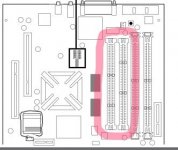LazarusNine
Well-known member
Hello! So, I recently hastily bid on (and won) a Power Mac 5400 that is exhibiting video issues. I suspect that the analogue board and motherboard need recapping; this solution has generally worked for me so far and resulted in working Mac SE/30s and other compacts. However, does this look like more than a recapping job to you? What are your thoughts at first glance? Any advice would be appreciated!