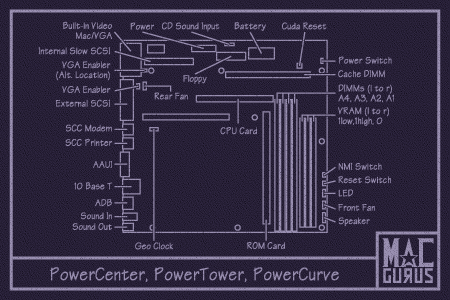daniel_chapstick
Member
Hi everyone,
I recently got a Mac clone (Power Computing PowerCenter Pro 180 to be exact). There is a very strange issue I am encountering though: although the computer will sound the Mac chime on bootup, the video output will not display at all. I have tried using different monitors (both VGA and 15 pin Mac connectors), tried reseating everything, installed a new PRAM battery, and also tried using another separate PCI video card. Nothing is making the video output display so far. Motherboard doesn’t seem to have any obvious issues with it at first glance. Does anyone know what type of issue this could be?
I recently got a Mac clone (Power Computing PowerCenter Pro 180 to be exact). There is a very strange issue I am encountering though: although the computer will sound the Mac chime on bootup, the video output will not display at all. I have tried using different monitors (both VGA and 15 pin Mac connectors), tried reseating everything, installed a new PRAM battery, and also tried using another separate PCI video card. Nothing is making the video output display so far. Motherboard doesn’t seem to have any obvious issues with it at first glance. Does anyone know what type of issue this could be?