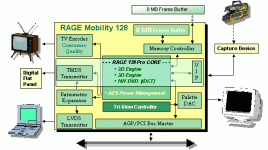DV as a file format (basic MiniDV/digi8 DV) and the compression it used was pretty reasonable. My G3/450 handled playback and simple editing with ease. (Maybe not "ease" but it was good enough at it.)
In terms of moving stuff around, yeah, USB would be an option. Firewire HDDs exist as well, or you could use a network share.
Almost any non-dead upgrade or replacement disk for some Mac from the year 2000 or better is going to be fine at this.
In terms of chunks: I recommend this if you can, but you don't have to. On iMovie and Final Cut, you can mark in/out points on the tape and set segments to record into separate files which will appear in your project bin.
The gotcha, of course, will be if your time-code is weird, and, something that if I could go back and tell myself as a kid to do would be to just record a base timecode onto the tape before I used it, to avoid situations that
will confuse iMovie/FCP like timecode suddenly jumping from 00:06:12 to 00:00:00 at the transition between different projects.
You can always split the files later and in terms of actually editing, iMovie and Final Cut doesn't care all that much if your projects involve different parts of the same big giant file, so long as you've got the disk space to handle it. (I did that a couple times, capture like an hour of footage at once that was recorded randomly and then sequence it on the timeline.)
In terms of re-compressing it to something more palateable for modern systems, you could do that re-compression on a modern system.
As general meta about this kind of thing being luxury: I'd say that January 2000, specifically, is the break point between it being luxury and it being reasonably attainable.
It always seemed to me back in the day the biggest limitation was always disk space. That step-up iMac DV+ had a 13-gig disk, but the storage ecosystem hadn't
quite caught up at that point, so there was this awkward time where you
could import most of a whole DV tape to your computer's boot disk, but you'd have nowhere really to put it once you did. USB hard disks were nowhere near as affordable to buy as disposable/archival media s they are today. (The other day I was looking and, on sale, a local retailer to me has a 5TB 2.5-inch USB disk for $105 USD). APS did sell LaCie FW and USB externals in this moment, which were priced thusly:
- 20GB/Firewire $499
- 20GB/USB $389
- 10GB/USB $259
CD burners would have been theway to go for cheap bulk storage in that moment, and they weren't that cheap, and for archival it doesn't even matter
that much if they're fast (they wouldn't have been), but the problem is splitting big files. (To be honest, I still have this problem.)
Back to the modern issue of capturing DV:
Another thought here is that you
could use one of your newer systems for this, if you were just looking for the transfer and weren't looking to do something with OS 9 or a G3 for specific aesthetic reasons. Like, whatever version of iLife you've got on your 2006 Mac mini should still do firewire capture. Then, a 2006 Mac mini will be able to reasonably-ish convert the captured DV footage to, like, h.264, if your main intent is to "have it on a computer before the camcorder kicks it" which is a reasonably solid idea at this point.