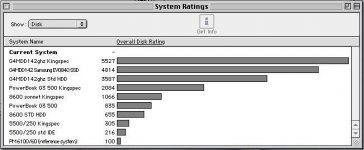Using a CF (or any SSD) on a G3/G4, I find best to edit the system preferences to shut off event & crash logging as they tend to fill up a hard drive quick. It has been a very long time since I did this so I forgot which preferences to shut off but it is somewhere on the internet.
Personally, I have not had issues with my CF Powered G3/G4s. They are quick to boot and load up apps. I did have an issue with a Crucial M4 SSD with total Data Loss after 3 weeks and they refused to honor their warantee citing User Abuse as the cause for the Data loss, so I am not happy with them, not one bit! I have had good luck with a Cheapo Chinese KingSpec SSD. The PATA II they have is wickedly fast, and the 2.5in drive they have is cheaper than the 3.5in - go figure! They both use the same size connector! Their PATA (or PATA I) tends to be slow, about equal to a spinning platter, but reliable.
Since I did this so long ago, their (KingSpec's) 10 year warentee should be ending soon. So I wonder, when the warentee dies, will they go thermal nuclear or do I have nothing to fear? I'm just joking, I'm sure they will be just fine for many more years to come. Same with the CFs I used - SanDisk and Trascend (sic.) Media mostly. But I should start looking into making backups for these systems soon.