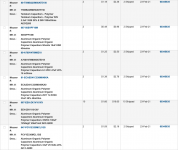LaPorta
Well-known member
So last night, I went to fire up my 1400. A little preface: I fully recapped and restored this a few months ago. New PRAM battery, rebuilt the main battery, and have been moving onto PSU recap and repair. Installed IDE to SD. Works perfectly.
So, I used it last on Sunday to copy a Bolo map to another machine. I left it shut down since then. Last night, after replacing the capacitor in it's floppy drive, I started it up, and this is what happened:
 www.dropbox.com
www.dropbox.com
I have no idea why the screen fades out from the center at startup. Is something fried? You can see from the image that is there that there is a video signal, and that the machine otherwise works fine...the extensions scroll, when the machine is on, I can move the move the mouse. I can hit the power button as at the end to shut the machine down. So, it is something definitely video based. The question is: is it the screen and related boards, a connection issue, or the video circuitry on the main logic board? Any suggestions would be helpful.
So, I used it last on Sunday to copy a Bolo map to another machine. I left it shut down since then. Last night, after replacing the capacitor in it's floppy drive, I started it up, and this is what happened:
Dropbox
I have no idea why the screen fades out from the center at startup. Is something fried? You can see from the image that is there that there is a video signal, and that the machine otherwise works fine...the extensions scroll, when the machine is on, I can move the move the mouse. I can hit the power button as at the end to shut the machine down. So, it is something definitely video based. The question is: is it the screen and related boards, a connection issue, or the video circuitry on the main logic board? Any suggestions would be helpful.