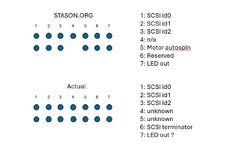I think I found the problem/solution. The issue is that the jumper configuration from stason.org is wrong. The jumper bank at the front of the HDD has 7 positions. stason.org has from left to right (HDD upside down, see pic below): SCSI ID0, 1 and 2, then blank, motor spin-up, reserved, LED out. I tried jumping position 6, and my HDD came to life immediately. So a jumper on position 6 is the way to go for this particular drive. I haven't checked the functionalities of pins 4, 5 or 7. But pins 1-3 are in fact the right SCSI id pins