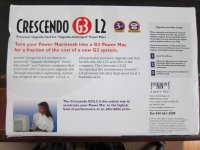ninjafist1
Member
Hey everyone, got my hands on a TAM recently, was in much better shape than advertised. Had all the original boxes, plastic wrap, foam, everything. Even the apple logo decals were still on their sheet! Had all sorts of accessories like an extra back, a riser card for the comm slot and also what appears to be an extra pci riser card as it already has one installed. In the PCI slot right now is a Twin turbo 128m/m2 and I had a Apple 10BASE-T Ethernet CSII Twisted-Pair Card in a 6500 that I was able to transfer over to the comm slot. That same 6500 had a PCI riser card that had two PCI slots whcih would be cool to use but then the back of the TAM wouldn't fit on. The only problem with this sucker is that the ADB ports on the keyboard don't work. I can plug the keyboard or the trackpad directly into the computer;s adb and that works, so it must be the two extension ports on the keyboard. For now I am just using an old mouse and keyboard from a color classic and that is fine. If anyone has any thoughts about that issue, let me know. I also have a CF card and adapter on the way so I can replace the hard drive. I am thinking of partitioning the card into two or three parts and then putting 7.6.1 and also 8 or 9 on there. So here are a few questions I have:
1) Want to do a sonnet upgrade. There are a number of them listed on ebay but I am not sure how to tell which are compatible with the TAM. I know the 500mhz is a unicorn, so just looking for 350 or 400. Anyone know how I can spot which will work? Maybe post me a link to the right kind on ebay or some other website?
2) Should I leave the video card in that PCI slot, or should I replace it with a USB PCI card? Not sure what I would use the USB for, although I don't have much use for the extra video power either.
Thanks everyone and feel free to make other suggestions with what to do next to it! I posted some pics on the TAM facebook page, also the vintage apple Macintosh fan facebook page.
Ben
1) Want to do a sonnet upgrade. There are a number of them listed on ebay but I am not sure how to tell which are compatible with the TAM. I know the 500mhz is a unicorn, so just looking for 350 or 400. Anyone know how I can spot which will work? Maybe post me a link to the right kind on ebay or some other website?
2) Should I leave the video card in that PCI slot, or should I replace it with a USB PCI card? Not sure what I would use the USB for, although I don't have much use for the extra video power either.
Thanks everyone and feel free to make other suggestions with what to do next to it! I posted some pics on the TAM facebook page, also the vintage apple Macintosh fan facebook page.
Ben