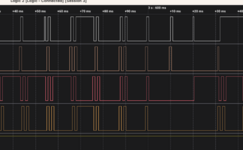thiagofalencar
Member
Hey I have a macintosh 512k with keyboard but no mouse... Can I use the computer without mouse? Is there any solution to convert an now a day mouse using arduino or esp32?
Horizontal movement right.
___ ___ ___ ___
X1 __/ \___/ \___/ \___/ \_
___ ___ ___ ___
X2 ____/ \___/ \___/ \___/ \
Here, X1 goes high before X2, then X1 goes low before X2.
Horizontal movement left:
___ ___ ___ ___
X1 ____/ \___/ \___/ \___/ \_
___ ___ ___ ___
X2 __/ \___/ \___/ \___/ \
Here, X1 goes high after X2, then X1 goes low after X2.Hey I have a macintosh 512k with keyboard but no mouse... Can I use the computer without mouse? Is there any solution to convert an now a day mouse using arduino or esp32?
One thing that might help you find mice that are easy to adapt is to search for "bus mouse", which was one of the earliest kinds of mouse for the PC.
Ironically, that's exactly what I started to do with a 3-button PS/2 mouse for my Acorn A3020 a little while back, but didn't know if I could directly drive the signals or whether I needed some extra resistors to reduce the current. I feel a bit more inspired to restart that project and then, maybe the 3020 will be usable again (I did have a proper Acorn mouse, but it went missing at my Dad's some time ago).Acorn Archimedes series machines (though the pinout is different for each kind of computer)
- First, You can convert many more modern mice or pointing devices back to this, because newer mice are often basically a quadrature mouse with some extra clever bits in. Here, for example, is a thread I posted on another forum about converting a more modern Kensington trackball for an Acorn:
You have several options, depending on what you want to do.
- Second, you could have a look at @demik 's "Quack" tool, based on an ESP32. This is actually a bluetooth mouse adapter for the 128/512/Lisa, and will let you use bluetooth mice. Here's the github repo for it: https://github.com/demik/quack
I thought there was a fairly simple conversion from old serial mice (plugged into a PC's serial (COM) port). Too lazy to go searching though. I'm not sure how common old serial mice are any more.