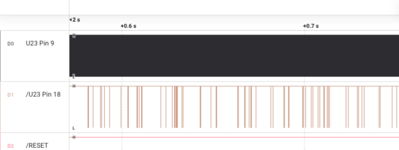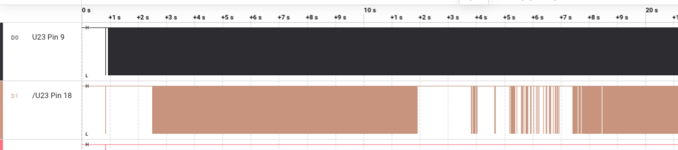You are using an out of date browser. It may not display this or other websites correctly.
You should upgrade or use an alternative browser.
You should upgrade or use an alternative browser.
Micron Xceed SE/306-48 and SE/30 issue
- Thread starter jimbojones
- Start date
croissantking
Well-known member
Nothing really. A couple of GALs get slightly warm, but nothing more than the the PALs on the main logic board.
croissantking
Well-known member
Did the /HALT signal help you understand things better?
zigzagjoe
Well-known member
Yes, the card is continuously signalling the 68030 to retry the current bus cycle. Never exits; so it's essentially hung. Not immediately obvious what would cause the card to signal a retry; the manual doesn't reference it.
May be worth validating that both crystals on the card are still working:
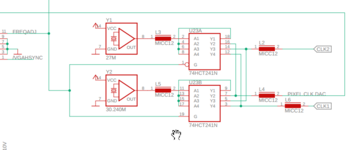
Your logic analyzer won't be fast enough to capture these properly, but you should get a square wave of some sort just with an incorrect frequency. Probably pin 9 and pin 18 of U23 would be best ones to check
May be worth validating that both crystals on the card are still working:
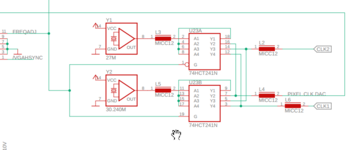
Your logic analyzer won't be fast enough to capture these properly, but you should get a square wave of some sort just with an incorrect frequency. Probably pin 9 and pin 18 of U23 would be best ones to check
croissantking
Well-known member
Would it be better to use a multimeter to check the frequency? Mine does have a mode for this.
zigzagjoe
Well-known member
Would it be better to use a multimeter to check the frequency? Mine does have a mode for this.
Usually multimeter frequency measurement is meant for KHz range at most, it likely won't work. A scope would be the ideal tool to look at it, but the LA should be enough to confirm that something is there rather than nothing at all.
croissantking
Well-known member
croissantking
Well-known member
croissantking
Well-known member
Both oscillators' outputs produce a nice looking square wave, so if pin 18 definitely should be putting out 27.00MHz then U23 must be bad.
croissantking
Well-known member
Here's another funny thing. If I gently brush against pin 11 (with one of the leads of my multimeter) on U23, the machine sometimes gets unstuck and boots up. Tattletech doesn't see the card.
Last edited:
zigzagjoe
Well-known member
That's definitely an interesting result. If you want to do a quick and dirty test, bridge pin 2 to pin 4 on U23 and see if anything changes. U23 is simply a buffer, so this should do nothing as the output should agree with the input signal, less a smidge of propagation delay. But if the output driver is not behaving correctly, this might cause it to do something different (ie. boot further).
Also impressed your meter can read that frequency!
Also impressed your meter can read that frequency!
No, pins 9 and 18 are mutually-exclusive tri-state outputs. One of them will always be high-z if the other is driving, and vice versa. Either manipulate the FREQADJ signal or probe at pins 2 and 11 for the inputs. If 9 is showing a clock then 3, 5, and 7 should all show the same clock. If 18 is showing a clock then 12, 14, and 16 should all show the same clock. Also note that 3 and 12, 5 and 14, and 7 and 16 are wired together, so you should see the same active clock on both sides.Both oscillators' outputs produce a nice looking square wave, so if pin 18 definitely should be putting out 27.00MHz then U23 must be bad.
croissantking
Well-known member
No, pins 9 and 18 are mutually-exclusive tri-state outputs. One of them will always be high-z if the other is driving, and vice versa. Either manipulate the FREQADJ signal or probe at pins 2 and 11 for the inputs.
Right, ok. So my captures above look alright to you? This may be a false lead then.
I think the contact with pin 11 sometimes unfreezing the machine and allowing it to boot is a clue, however.
zigzagjoe
Well-known member
Whups. Good catch: I didn't actually look at the logic there, just where a clock could be expected.No, pins 9 and 18 are mutually-exclusive tri-state outputs. One of them will always be high-z if the other is driving, and vice versa. Either manipulate the FREQADJ signal or probe at pins 2 and 11 for the inputs. If 9 is showing a clock then 3, 5, and 7 should all show the same clock. If 18 is showing a clock then 12, 14, and 16 should all show the same clock. Also note that 3 and 12, 5 and 14, and 7 and 16 are wired together, so you should see the same active clock on both sides.
And yes, I'd concur that touching it (ie. adding a bit of capacitance/resistance/possibly a weak pull up or down) causing different behavior is very interesting and worth digging into.
croissantking
Well-known member
What does the IRE jumper do on the card? There are two positions, labelled 0.0 and 7.5.
zigzagjoe
Well-known member
Black level of output signal IIRC. It should be described in the tech docs.What does the IRE jumper do on the card? There are two positions, labelled 0.0 and 7.5.
Sounds right. NTSC black level is 7.5 IRE, NTSC-J black level is 0.0 IRE. Hence why some people recommend setting a US TV brightness to 7.5 if using an old Japanese game console over composite or RF. Presumably some other display standards have a similar variation.Black level of output signal IIRC. It should be described in the tech docs.
croissantking
Well-known member
I actually socketed the 74F241N chip yesterday. Just to see what would happen, I booted up without the chip installed and the symptoms are the same. Interestingly, the contact with pin 11 of the socket still seems to unfreeze the machine sometimes. That pin goes back to the output of one of the crystal oscillators through an inductor and is not connected to anything else. Curious.
Last edited:
r6velocity
Member
Hello, I have been following this thread as I also have a Micron XCeed 306-48 that does not work.
Thread is here: https://68kmla.org/bb/index.php?threads/help-with-se-30-and-micron-xceed-se-306-48.35568/post-543462
If my card turns out to be unfixable, maybe it would be useful for parts.
Thread is here: https://68kmla.org/bb/index.php?threads/help-with-se-30-and-micron-xceed-se-306-48.35568/post-543462
If my card turns out to be unfixable, maybe it would be useful for parts.
croissantking
Well-known member
Been fiddling with this card again, now that I have my Hakko FR-301 I've been able to easily socket most of the chips.
I've discovered that if I remove either U42 (address decoder) or U38 (bus cycle control) the SE/30 will start up.
I'd quite like to try replacments for those two GALs to see if one of them is malfunctioning. Since we have the equations in the technical handbook, would something like EQN2JED produce a valid Jedec file that I can use to flash a new chip?
I've discovered that if I remove either U42 (address decoder) or U38 (bus cycle control) the SE/30 will start up.
Validating this statement, I can get a start up if I lift both the /BERR and /HALT pins on U38, and Tattletech sees the card too.Yes, the card is continuously signalling the 68030 to retry the current bus cycle. Never exits; so it's essentially hung. Not immediately obvious what would cause the card to signal a retry; the manual doesn't reference it.
I'd quite like to try replacments for those two GALs to see if one of them is malfunctioning. Since we have the equations in the technical handbook, would something like EQN2JED produce a valid Jedec file that I can use to flash a new chip?
Similar threads
- Replies
- 10
- Views
- 1K
- Replies
- 20
- Views
- 1K