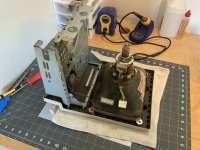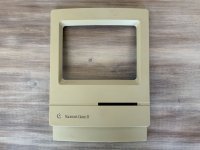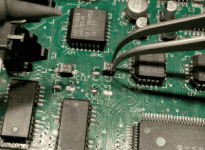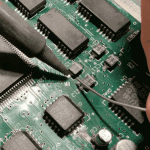PotatoFi
Well-known member
Recently, a Macintosh Classic II came up on eBay for $99 with free shipping. It came with the Macintosh itself, two Apple Keyboard II's, a mouse, a LocalTalk cable, and two LocalTalk transceivers. According to the listing, it would power on and show a "Floppy Disk" icon, but the keyboards and the mouse apparently didn't work. Now, the Classic II has basically been my dream compact Macintosh. Why not the SE/30, you ask? I certainly don't have anything against the SE/30, in fact I would absolutely love to own one. But the PDS slot isn't useful to me due to the price of cards for it. The 16-bit data bus sounds nice, and being able to go for more than 10 MB of RAM I suppose would be cool... but at the end of the day, the Classic II is the one I've always wanted.
I decided to take a gamble and buy it. My bet was that the PRAM battery hadn't exploded since there was a floppy disk icon, and that the SCSI drive is probably just stuck. I also laughed at the eBay listing, because he had the keyboard plugged into the LocalTalk transceiver, and the LocalTalk transceiver plugged into who-knows-what. And besides, if the machine didn't boot, there would be no way to test the mouse or the keyboard. It's possible that he fried stuff by plugging them into the wrong ports, but that was a risk I was willing to take.
Today, the Macintosh Classic II arrive! Here is is, straight out of the box:

Of course, the VERY first thing I did was pop the case off, and check the PRAM battery. The case was super stubborn to get off, unlike my various Pluses and SE's. I was thrilled to see that the PRAM battery hadn't leaked, but surprised to see a wire connecting the VLSI chip and what I think is the ADB IC.

Just look at the dust on this thing! I've never seen it as bad as this.

For shock value, I'll show you what the board looked like after a quick rinse in the sink. I also scrubbed it with detergent and a toothbrush. I cleaned it more isopropyl alcohol, but didn't get a photo. More on that tomorrow. That blue wire sure is curious, if anyone has any ideas about what that might be, please let me know.

Next, I turned my attention back to the case. It looks awful, the worst I've ever seen, and I've restored 6 compact black and white Macs. This will be my 7th restoration. It smells like cigarettes, and it's very greasy.



Yikes, I hope I can bring this one back. It is really bad. Fortunately, there are no scratches or cracks. Let's a take a look at the inside that I ignored when I yanked the logic board.

This kind of stuff doesn't really gross me out, but it does leave me in awe. You can see why I immediately abandoned my plans to attempt to power it on. Not like this! Check out the fuzzy stuff all over the analog board and CRT:

And that's all for now! So here is my current to-do list for this Mac:
...and we haven't even gotten to the keyboards yet! I won't be able to work on this for a few days, but I'll post an update as soon as I have one. Thanks for checking this out!
I decided to take a gamble and buy it. My bet was that the PRAM battery hadn't exploded since there was a floppy disk icon, and that the SCSI drive is probably just stuck. I also laughed at the eBay listing, because he had the keyboard plugged into the LocalTalk transceiver, and the LocalTalk transceiver plugged into who-knows-what. And besides, if the machine didn't boot, there would be no way to test the mouse or the keyboard. It's possible that he fried stuff by plugging them into the wrong ports, but that was a risk I was willing to take.
Today, the Macintosh Classic II arrive! Here is is, straight out of the box:

Of course, the VERY first thing I did was pop the case off, and check the PRAM battery. The case was super stubborn to get off, unlike my various Pluses and SE's. I was thrilled to see that the PRAM battery hadn't leaked, but surprised to see a wire connecting the VLSI chip and what I think is the ADB IC.

Just look at the dust on this thing! I've never seen it as bad as this.

For shock value, I'll show you what the board looked like after a quick rinse in the sink. I also scrubbed it with detergent and a toothbrush. I cleaned it more isopropyl alcohol, but didn't get a photo. More on that tomorrow. That blue wire sure is curious, if anyone has any ideas about what that might be, please let me know.

Next, I turned my attention back to the case. It looks awful, the worst I've ever seen, and I've restored 6 compact black and white Macs. This will be my 7th restoration. It smells like cigarettes, and it's very greasy.



Yikes, I hope I can bring this one back. It is really bad. Fortunately, there are no scratches or cracks. Let's a take a look at the inside that I ignored when I yanked the logic board.

This kind of stuff doesn't really gross me out, but it does leave me in awe. You can see why I immediately abandoned my plans to attempt to power it on. Not like this! Check out the fuzzy stuff all over the analog board and CRT:

And that's all for now! So here is my current to-do list for this Mac:
- Blow the dust out of the inside
- Figure out how I want to clean the analog board, CRT, and neck board (suggestions welcome)
- Temporarily reassemble and attempt power-on
- Clean floppy drive
- Scrub the case, chassis, and all similar parts
- Attempt to unstick the SCSI drive (nothing to lose)
- Clean and lubricate floppy drive
- Retrobrite case (full submersion method)
- Order tantalum capacitors
- Install tantalum caps
...and we haven't even gotten to the keyboards yet! I won't be able to work on this for a few days, but I'll post an update as soon as I have one. Thanks for checking this out!
Last edited by a moderator: