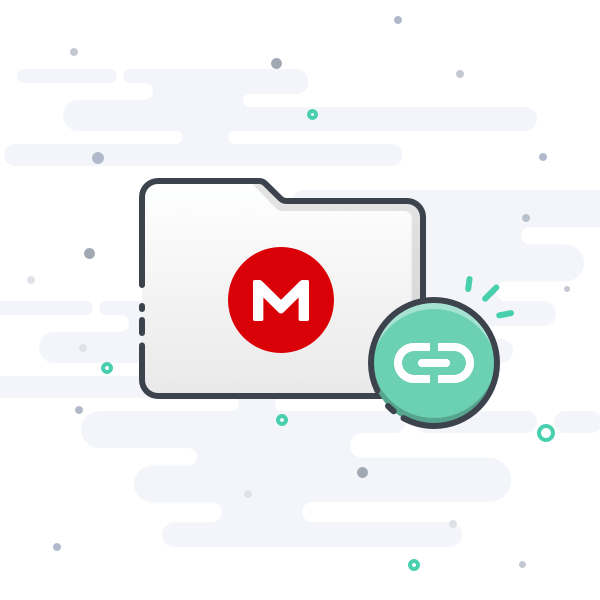lostkerbal
Active member
I've just finished my first recap, redoing the analog board of my Mac Plus that slowly died. When I first got it a few months ago, it booted up just fine with the BlueSCSI 2.0 that I got, with the .ini file, with USB power, etc., etc., but it no longer boots after the recap. Just a blinking question mark, which is at least better than it was before the recap (non-flashing and frozen), but I would like to figure out what's wrong. Before recapping, I measured the voltages from the floppy port and they were way off, so maybe a controller or fuse got fried? Not sure, as the rest of the machine seems to work perfectly. Any and all advice is greatly appreciated, I'm pretty new to this hobby.