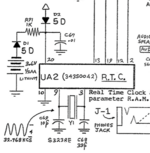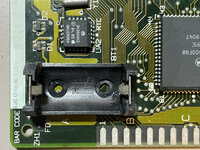The_Theramist
Member
Greetings all,
I just joined the forums as I've never restored a Mac of any type in the past but I have repaired boards with battery leak damage before.
I picked up this classic for £40 from a local seller and decided I should have a go at restoring.

It was advertised with checkerboard pattern so a re-cap would fix but when I got it home, it didn't do that and gave me an error in hitting the interrupt button:

So given it's like this, I assumed it couldn't be too bad, and then I opened it up.

The main board was stuck into the chassis with all the corrosion.
When I finally got it out it looked like this. Battery holder just fell off the board on removal. I suspect it was being held in by the case.

I've managed to clean it up a bit but the C3 cap fell off along with the Y1 component.

What is the Y1 component?
I've got some caps on order and will continue to clean and scrape the crap off the board.
Wish me luck.
!m!
I just joined the forums as I've never restored a Mac of any type in the past but I have repaired boards with battery leak damage before.
I picked up this classic for £40 from a local seller and decided I should have a go at restoring.

It was advertised with checkerboard pattern so a re-cap would fix but when I got it home, it didn't do that and gave me an error in hitting the interrupt button:

So given it's like this, I assumed it couldn't be too bad, and then I opened it up.

The main board was stuck into the chassis with all the corrosion.
When I finally got it out it looked like this. Battery holder just fell off the board on removal. I suspect it was being held in by the case.

I've managed to clean it up a bit but the C3 cap fell off along with the Y1 component.

What is the Y1 component?
I've got some caps on order and will continue to clean and scrape the crap off the board.
Wish me luck.
!m!