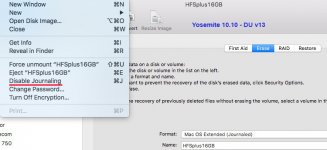MikeatOSX
Well-known member
Hi,
I know hard disks can be formatted HFS+ non-journaled in Mac OS X 10.4 Tiger. But what is the latest version of OS X which can do this?
I need it to get read AND WRITE access on a Linux system.
see:
https://apple.stackexchange.com/questions/7609/what-are-the-differences-between-journaling-hfs-and-non-journaling-hfs
Thanks
I know hard disks can be formatted HFS+ non-journaled in Mac OS X 10.4 Tiger. But what is the latest version of OS X which can do this?
I need it to get read AND WRITE access on a Linux system.
see:
https://apple.stackexchange.com/questions/7609/what-are-the-differences-between-journaling-hfs-and-non-journaling-hfs
Thanks